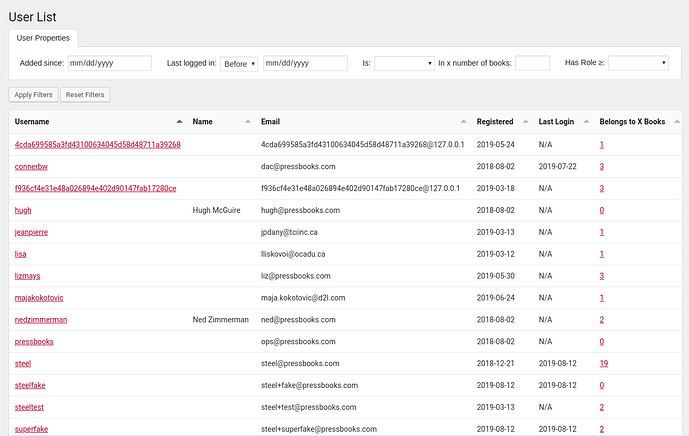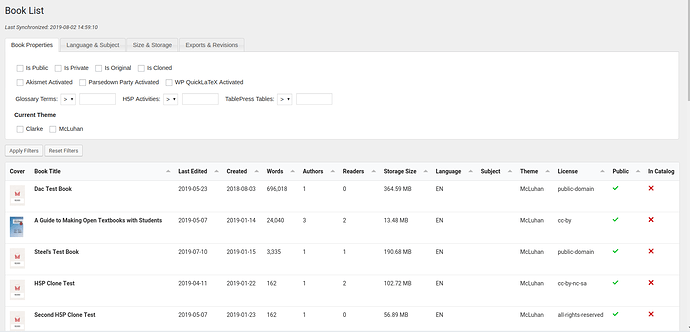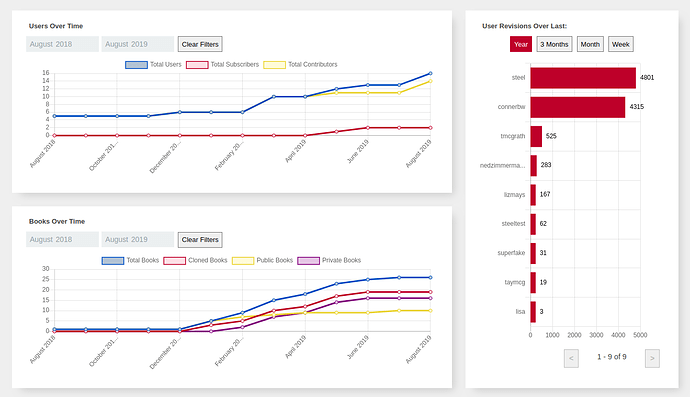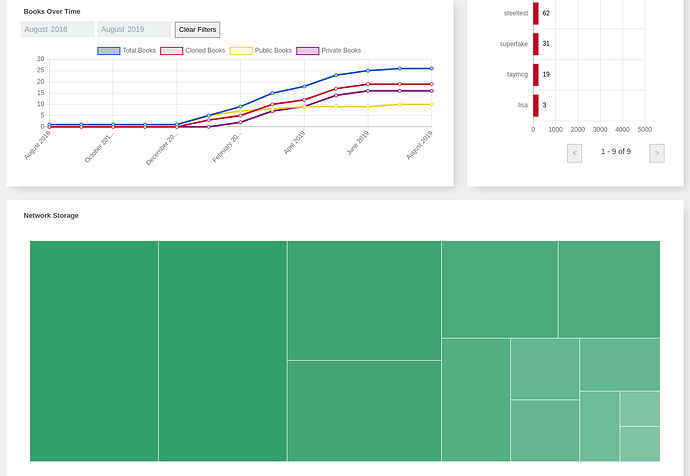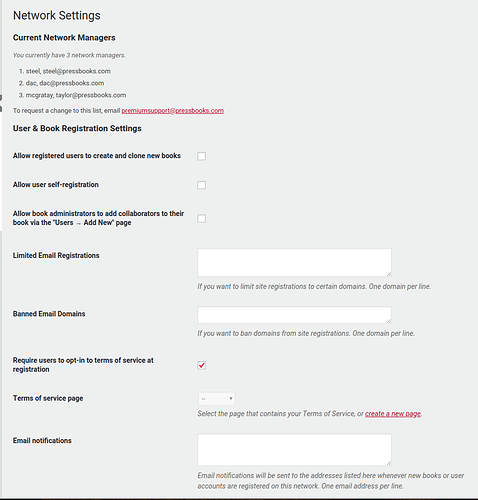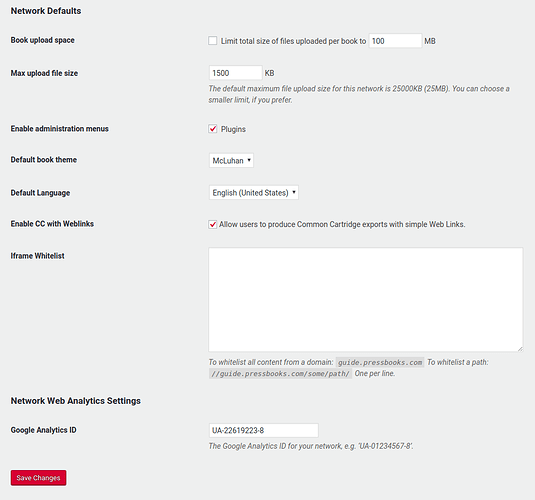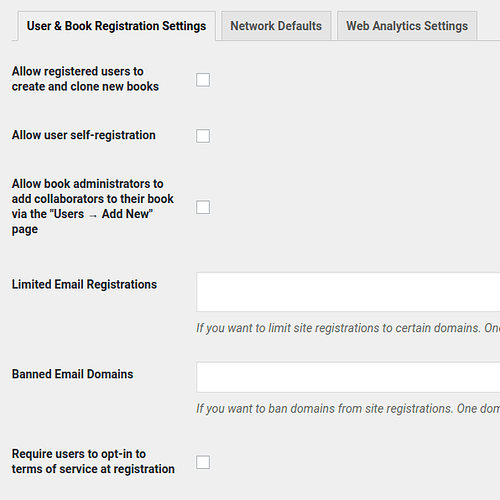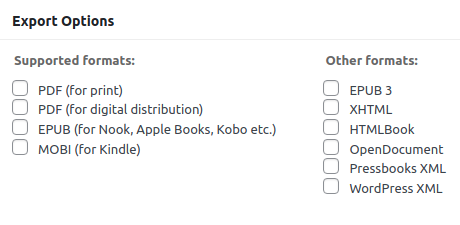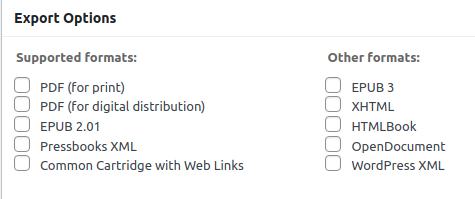Over the past few months, we’ve released several new features for the Pressbooks authoring & editing interface that we’re excited to share with you.
Display Contributor Information at the Chapter- or Book-level
The first of these is a new option to display more information about contributors at the book or chapter level. Pressbooks has long allowed you to give credit to authors of a particular chapter or contributors to a book, but until recently, the automatic display only included contributor names. In a recent release, we’ve added several new options to allow you to display much more information about chapter and book contributors. You can now add a profile picture; links to a website, Twitter, LinkedIn, and GitHub accounts; institutional affiliation, and biography/description for each contributor in your book.
Users can enter this information into their user profile, and we’ll automatically import this information into the contributor’s profile from the user profile whenever a new user is added to a book. Contributors can now be exported and imported between books to make the process of adding contributors to a book faster and more efficient. We’ve also renamed the existing ‘contributor’ role in a book to ‘collaborator’ to reduce confusion between the two terms.
Authors can choose to display contributor information at the chapter level using a theme option and for your book by creating a new ‘contributors’ back matter type. See our guide for more details about using this new feature.
Allow New Users to Clone Books
We recently updated permissions for users who have been added to a Pressbooks network but haven’t yet been given a role in a specific book. These so-called “lowly users” can now clone books as their first action, in addition to creating a new book. We’ve improved the user dashboard for all users to show ‘Create a Book’ and ‘Clone a Book’ options and now display all pending invitations for users to join existing books, so they don’t have to rely on email invitations anymore.

PDF Option for Footnote Font Size
We’ve also added a new footnote size PDF export option for all of our Buckram-based themes. This option allows authors to increase or decrease the size of footnote text separately from body and header elements in their books.
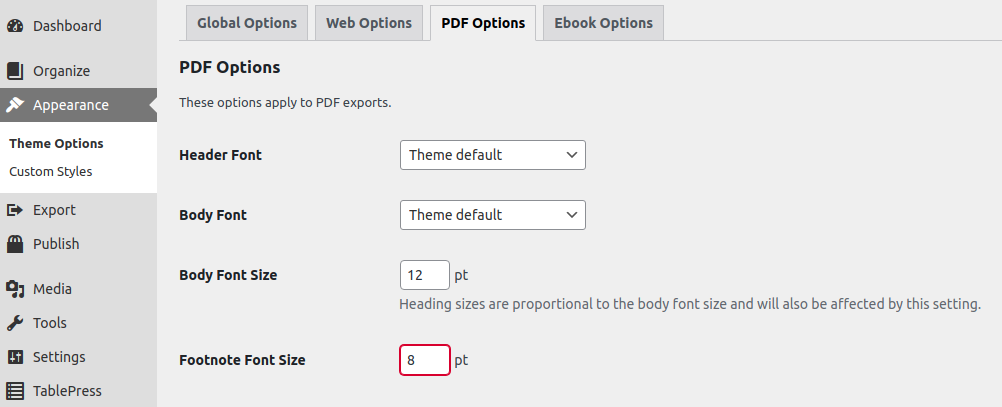
LaTeX button in the Visual Editor
We also added a new LaTeX button to the visual editor to make it easier for authors to create the [latex] shortcodes needed to render LaTeX expressions in their webbook and export files. This button works much like the existing footnote and glossary term buttons.

Removed MOBI export option
Finally, we retired the MOBI export option, as Kindle Direct Publishing now recommends that users upload EPUB files instead. This community post explains more about this decision and how to produce MOBI files if you still want them: https://pressbooks.community/t/goodbye-mobi-exports/1725.
Dive Deeper Into Recent Changes
Each of these improvements (and more) were showcased in greater detail in recent monthly product updates, which can be viewed at https://youtube.com/playlist?list=PLMFmJu3NJhet17A4FC_84OVDS8N18YyIo. These product update webinars are open to all and are typically held from 1-2pm ET on the last Thursday of each month. You can view the agenda and find the Zoom link for future webinars at Pressbooks Product Update Agendas - Google Docs.
Release Notes
For those that are interested in more detailed release notes, see the recent GitHub releases for Pressbooks and McLuhan (Pressbooks-book).
Improvements for PressbooksEDU Network Managers
Finally, we’ve released a few features that are only relevant for @EDU_Managers on PressbooksEDU hosted networks.
First, we’ve added a new book admin emails column to the book list available to network managers. The email addresses for book administrators will now be included in any CSV files you download from your book list. This should help you identify and contact book administrators more easily in situations where that would be useful.

Second, we’re now sending all ‘transactional’ emails for hosted networks (like when notifications are sent for new user or new book registrations) from noreply@pressbooks.com to reduce the likelihood that they’ll be flagged as spam.
Last but not least, we’ve made a series of small improvements to our SAML SSO plugin to improve user matching, the log-out flow, and the quality of information logged to the server to help with troubleshooting in cases where the connection is misconfigured.
As always, we want to hear from you about your needs and desires so that we can make a better software project. We look forward to shipping new features and bug fixes that improve your experiences using our software in the months to come!