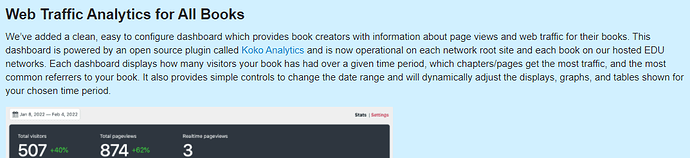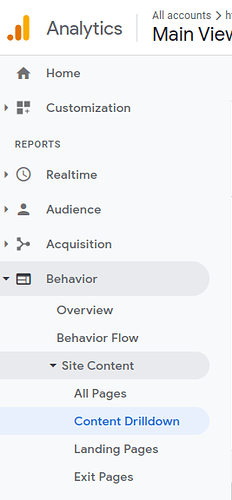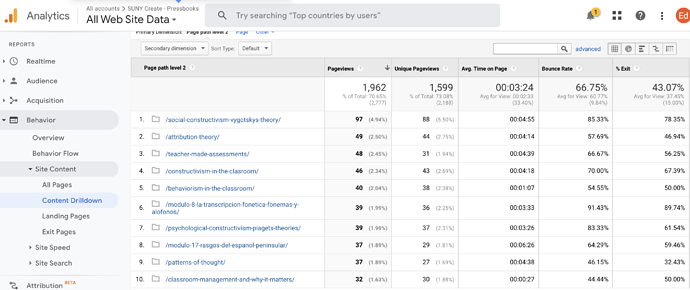Would you please provide Web Traffic Analytics for All Books reporting at an Institutional level, i.e. Total visitors per book, Total pageviews per book, Realtime pageviews per book.
Just wanted to give a +1 to this request. Being able to look at visitors and page views across all of our books rather than hav ing to go into each book would be super helpful.
@Christopher_Phillips and @Waltonl
Pressbooks is using Koko Analytics to power their statistics.
Koko Analytics is a seperate open source project, so in a way, you are kind of asking on the wrong message board for this feature (Unless the Pressbooks Team wanted to build that feature for Koko and contribute it back).
I opened up an issue in October asking for this on the Koko github. With their feature suggestions, they kind of rely on upvotes and comments to know if many people want it, or just one person in Oneonta, NY.
Would you consider liking this feature request on Koko Analytics Github and leaving a comment.
Ed
Thanks @beckej - I appreciate you creating that issue and sharing it, I have left a comment!
Hi all – the easiest way to do what Lucy and Christopher are asking for would be to use Google Analytics – which Pressbooks supports: Configure Network Options – The Pressbooks Network Manager’s Guide. For our hosted clients, we do use Koko Analytics, as Ed Beck noted. We’ve had a number of positive conversations with Danny and others at Koko, but I don’t think they’re interested in refactoring Koko to support multisite installations in quite the way that we’d want it to work for Pressbooks. What we’ve done for Pressbooks is to build ‘data collectors’ that aggregate information from individual books/sites in a central database table for the whole network. We could potentially do this for Koko page view information and display it for network managers. I’m happy to create a ticket for this in our ideas forum, if there are enough people who would find this useful?
Thanks @SteelWagstaff - that would be incredible and super helpful to aggregate that data!
Steel,
We use Google Analytics to keep track of traffic at the network level, but Google Analytics does an extremely poor job on sub-domain installs. I don’t think there are many sub-domain installs out there, but Google isn’t able to differentiate between
https://spanishphoneticsandphonology.pressbooks.sunycreate.cloud/front-matter/introduction/ and https://civilizacion-hispanoamericana.pressbooks.sunycreate.cloud/front-matter/introduction/
It’s very possible that I could help it better with settings, but right now, it’s not very easy to look at my google dashboard and say, this is the most popular book on my network. For a couple of our original books that we are trying to keep tabs on, we have actually built a custom subreport for the book, but something that was more integrated into WordPress and didn’t need manual setup would really help us.
It’s kind of the old adage… Things that you can count become more important. While page views don’t equal OER impact, having a metric that we can point to helps us justify the time and resources spent.
Also… since Pressbooks started using Koko, I install it on all my WordPress Multisites, including my Commons in Box sites, Pressbooks Sites, and more vanilla WP sites. Which is why I wish Koko would do it!
@beckej Pressbooks.com was a subdomain install. I’m not a Google Analytics expert, but you should be able to see individual sites rolled up quite well with their ‘content drilldown’ tool:
We were able to see the most visited books on our subdomain install with this in Google Analytics in the past, IIRC.
Steel,
Here’s an example of what I see from that screen-
That’s what I mean about difficult to read. Yes I can get analytics for the page, but because the URL displayed doesn’t include the book, I can’t just glance at that report and say, oh ok, here are my top 10 books on my network.
Hmmm. We see drilldown at the subdomain level. Just sent you a DM with an example. Not sure why you’re seeing different results than we are. Maybe try changing the primary dimension to ‘Page path level 1’?
This might be a different convo too, but has there been an update on Pressbook’s approach to Google Analytics 4 (since they’ll be deprecating regular Google analytics next year?
for reference: [GA4] Introducing the next generation of Analytics, Google Analytics 4 - Analytics Help
hi @AndrewTurner we have a ticket for that: Add support for Google Analytics 4 · Issue #2589 · pressbooks/pressbooks · GitHub. Hoping to tackle it early in Q1 of 2023.
Ahh I knew y’all were probably already thinking about it! Thanks Steel ![]()
Is there a way as an admin to look at the Koko analytics on the number of total visitors and page views across all of the books in our instance of Pressbooks?
Hi Christopher!
I think it’s only available on a book by book basis (though I may be mistaken) – I use google analytics for instance-wide pageview stats.
@AndrewTurner (and others), we added GA4 support in the latest release of Pressbooks which has been deployed to all the production networks we host. We’ve also updated our guide with relevant instructions: Configure Network Options – The Pressbooks Network Manager’s Guide for folks who want to use both methods until UA is deprecated or who want to switch over now.
@Waltonl & @Christopher_Phillips we built and released a new feature in April that allow you to view all page views (and file downloads) for a given time period for all books on your network in a single CSV download. It’s available for our enterprise SaaS clients on the Stats page available to network managers. See April 2023 Pressbooks Product Update - YouTube for a quick video demo. If you haven’t seen that, you might be interested.
Thanks, Steel. Would you consider including in the download report the following metrics: Average engagement time per session per textbook (would this be by Landing page or Pageviews?)?
At the book level, for each textbook include a map graphic and table that represents total Country and Language engagement. This will inform the author where it is being used overseas, and whether to translate the textbook into other languages.
Hi @Waltonl those are interesting ideas. We don’t have much control over the book-level visualizations, as those come from our integration with Koko Analytics. You can suggest that as a feature idea in their project (or comment on this existing feature request: Feature suggestion: show visitor locations · Issue #57 · ibericode/koko-analytics · GitHub). Here’s an existing feature request for engagement time per session in the Koko project as well: Feature suggestion: Track time on page · Issue #33 · ibericode/koko-analytics · GitHub. If either of these are implemented upstream, we would work to incorporate/include them in the integration we have with Koko. I believe that this data should be available through our optional Google Analytics integration, if you are interested in setting that up. See [GA4] Analytics dimensions and metrics - Analytics Help and [GA4] User engagement - Analytics Help