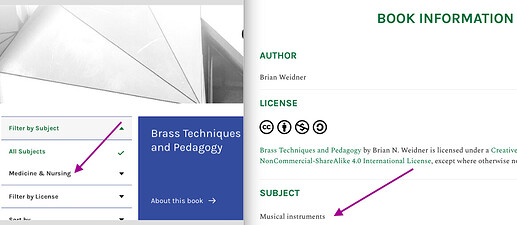Hello,
I help to administer a consortial instance of PressBooks that we host ourselves. Right now our catalog has just one book in it, with the subject “Musical Instruments”. However, in the catalog itself, the “Filter by Subject” dropdown only contains one subject - “Medicine & Nursing” (despite the fact that we have no books on that subject in our PB instance). “Musical Instruments” does not appear as a subject available to select among the catalog filters.
Here’s the catalog showing under “All Subjects” just “Medicine and Nursing” alongside the book information for our only public-facing book (showing the subject “Musical Instruments”):
Is there something we need to do to get our Catalog to index the subject information for our book correctly - or perhaps this is a bug - or we’re just not understanding how those catalog filters are meant to work? Thanks for any advice!
-Lauren
Hi @Lauren_Magnuson – that looks unusual – it may well be a bug. Can you share the URL for your network catalogue and the book in question so we can look into it further? It would also be helpful to have the contents of your network’s diagnostics page (which can be found at https://[yournetworkurl]/wp/wp-admin/options.php?page=pressbooks_diagnostics)
Thanks @SteelWagstaff! Here’s the URL of our catalog:
I’ll put the output in the next post because Discourse will only let me put 1 URL per post. 
and here’s the output of our diagnostics page:
System Information
Root Blog Info
Root Blog ID: 1
Root Blog URL: https://pressbooks.palni.org/
Browser
Platform: OS X
Browser Name: Chrome
Browser Version: 87.0.4280.88
User Agent String: Mozilla/5.0 (Macintosh; Intel Mac OS X 10_11_6) AppleWebKit/537.36 (KHTML, like Gecko) Chrome/87.0.4280.88 Safari/537.36
WordPress Configuration
Network URL:
Network Type: Subdirectory
Version: 5.5.3
Language: en_US
WP_ENV: Not set
WP_DEBUG: Disabled
Memory Limit: 64M
Pressbooks Configuration
Version: 5.17.2
Root Theme: Aldine
Root Theme Version: 1.8.0
Pressbooks Dependencies
Epubcheck: Installed
Kindlegen: Installed
xmllint: Installed
PrinceXML: Installed
Saxon-HE: Not Installed
Must-Use Plugins
hm-autoloader.php: n/a
Network Active Plugins
GA Google Analytics: 20201120
Pressbooks: 5.17.2
Really Simple SSL: 4.0.5
UpdraftPlus - Backup/Restore: 1.16.43
WP Mail SMTP: 2.5.1
Root Blog Active Plugins
GA Google Analytics: 20201120
Pressbooks: 5.17.2
Really Simple SSL: 4.0.5
UpdraftPlus - Backup/Restore: 1.16.43
WP Mail SMTP: 2.5.1
Inactive Plugins
Akismet Anti-Spam: 4.1.7
DreamHost Panel Login: 1.0.0
Google Analytics for WordPress by MonsterInsights: 7.14.0
Jetpack by WordPress.com: 9.2.1
OptinMonster: 2.0.3
Pressbooks: 5.14.2
WPForms Lite: 1.6.4.1
WP Super Cache: 1.7.1
Server Configuration
PHP Version: 7.4.11
MySQL Version: 5.7.29
Webserver Info: Apache
PHP Configuration
Safe Mode: Disabled
Memory Limit: 500M
Upload Max Size: 512M
Post Max Size: 512M
Upload Max Filesize: 512M
Time Limit: 120
Max Input Vars: 1000
URL-aware fopen: On (1)
Display Errors: N/A
PHP Extensions
OPcache: Disabled
XDebug: Disabled
cURL: Supported
cURL Version: 7.58.0
imagick: Installed
xsl: Installed
@Lauren_Magnuson I just realized I never replied to close the loop on this. This was in fact a bug in Pressbooks that we fixed with the Pressbooks 5.18.0 release (Release Pressbooks 5.18.0 · pressbooks/pressbooks · GitHub). See Fix primary subject identifier for API books endpoint by richard015ar · Pull Request #2071 · pressbooks/pressbooks · GitHub for the specific commit which fixed it. Hopefully it’s been fixed on your network for months at this point, but if not, you should be able to fix by updating to a more recent version and correcting any malformed subject terms in book info. Thanks for reporting it!