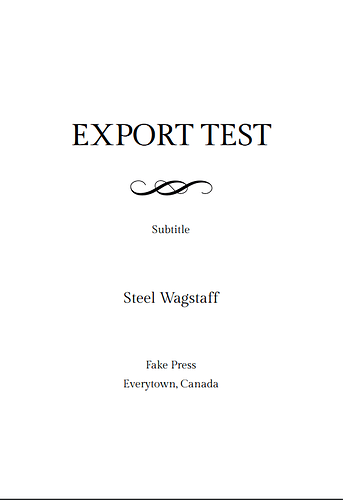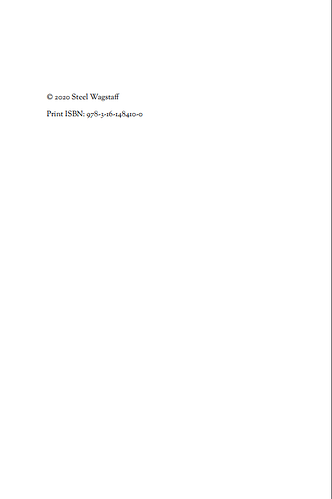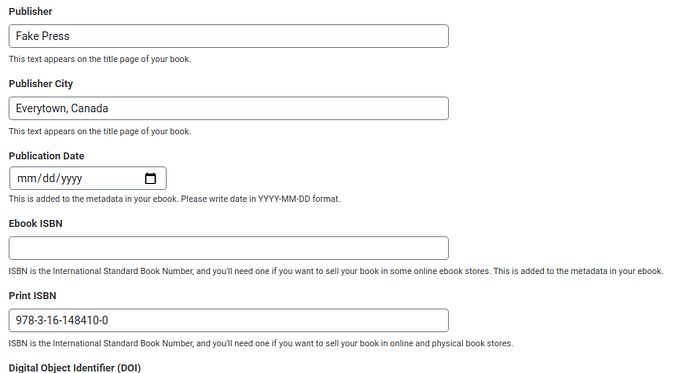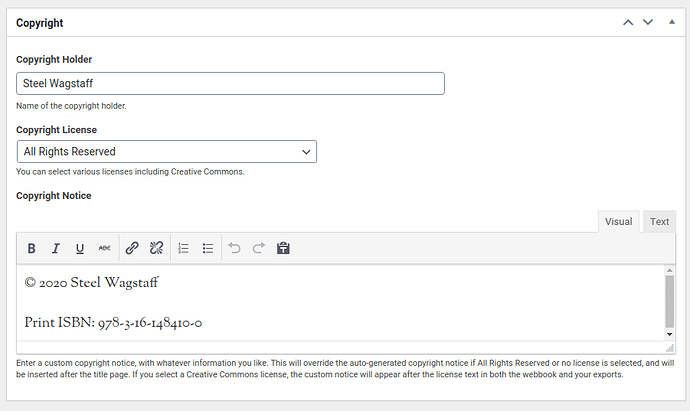Hello! Hoping someone might be able to help me. I’m using PressBooks for my first novel. Great experience, but now that I’m at the very end the Publisher City and Print ISBN don’t appear in my exported pdf, though they’re entered under “Book Info.” I’ve tried exporting the file at least 10 times. What could be the problem? Thank you!
Hi, I had the same question some time ago, and then I realized that this is probably intended, as “an ISBN is assigned to each separate edition and variation (except reprintings) of a publication. For example, an e-book, a paperback and a hardcover edition of the same book will each have a different ISBN.” (from https://en.wikipedia.org/wiki/International_Standard_Book_Number). Thus, I assumed that the ISBN that appears in the web version is for the web version of the book, and it should not appear in the pdf version, because the pdf version would have to have a different ISBN. This is just my guess.
hi @fictionauthor – it’s possible that this is a quirk or limitation of the theme that you’re using. Can you provide the URL of the book you’re working on and what theme you’ve selected and we should be able to take a look and see if there’s a solution or workaround for you?
Hi @SteelWagstaff - Thank you so much for your reply! I write fiction, but the first book “out the gate” is my mother’s WWII memoir, which is not written in English. Could that be the reason the Publisher City and ISBN # do not appear in the pdf file when I export the book? I used the Christie theme for the memoir, but since reading your post I’ve experimented with other themes, and unfortunately the exported pdf files still do not include the Publisher City and ISBN #. I’ve been working on this book for two years, so I’m a little worried that a workaround might impact something else in my document. I’m thinking about going ahead and self-publishing the memoir as is (without the Publisher City and ISBN # in the interior file), though I would, of course, prefer to have that information included
The publisher city should appear automatically on the Title Page of the PDF. This is usually the 3rd page of the PDF. The very first 1st page contains just the Title and no other info, and in English this is called the Half-Title (or, more colourfully, the Bastard-Title page), see: https://en.wikipedia.org/wiki/Half-title
You are correct the ISBN does not appear anywhere by default in the interior of the book. Since the ISBN usually appears on the copyright page of a book, to solve this problem:
Go to Left Menu>Book Info> Copyright Notice
You can enter whatever info you like in the copyright notice. In your case, at a minimum, you want to enter:
ISBN: xxxxxxxxxxxx
Thanks for your reply, hughmcguire! Following the information you provided, I exported the book several times, but the publisher city does not appear on the Title Page of the PDF. (Page 1–Title only; Page 3–Title, Subtitle, and Author’s name, but no publisher city info.) As far as the ISBN goes, I added the number under Copyright Notice, as you instructed, but when I exported the book, it was just the ISBN on that page. I exported the file several times to be sure, and it’s either the ISBN or the rest of the copyright information: Title, Copyright Year, Copyright Holder, and Copyright License.
When you enter a custom copyright notice it overrides the auto notice. So you’ll want to add whatever info you want on the copyright page in the copyright notice in Book Info.
Such as:
© 2020 John Smith
You could look at the copyright notice from a book you like as a model, and add whatever you need to the copyright notice.
As for the Publisher City, I confess to being puzzled, and don’t have another suggestion for you at the moment.
@fictionauthor, I just created a sample book and added some placeholder book info and produced an export using the Christie theme. You’ll notice that the publisher name and city appear at the bottom of the first screenshot (page 3 of my PDF export – the half-title page Hugh mentioned earlier):
I also added the customized copyright statement, which produced a page like this:
Here’s what my book info fields look like:
If you’re willing to share the URL of the book you’re having trouble with (I’m assuming it’s on Pressbooks.com somehwere), we may be able to take a closer look at it for you and see what where the confusion might be coming from.
Thank you so much, hughmcguire and SteelWagstaff, for your advice and for even creating a sample book for me!
-
I entered the copyright info, as you instructed, and it all appears on the copyright page now! However, the publisher city still refuses to be included on the title page. I went ahead and created a new book in PressBooks for my women’s fiction novel which I want to self-publish, exported it, and the publisher city does appear. My novel is in English, my mother’s memoir in Russian. I believe the problem with the publisher city is a language issue.
-
Quick question: I’m publishing my mother’s book with Lulu. In fact, I’ve already uploaded the file and got the following warning: “Full bleed: Please note that a white Bleed margin has been added to your file . . .” I don’t have image content that extends to the trimmed edge of the page. Will the white Bleed margin they’re adding affect the look of the book in any way? Are there settings I need to change in PressBooks to avoid this?
Thank you!!
Hi @fictionauthor, are you willing to share a link to your mother’s memoir on Pressbooks.com? If we could look at the actual book itself, we’d be better able to determine whether there’s a bug in our software and how we could turn this problem into something our developers could fix.
As for your Lulu question, I’m afraid I don’t know how what they’re doing will affect your printed book. You can adjust the page and margin size of your PDF exports or add crop marks if the publisher requires them in Pressbooks using Appearance -> theme options -> PDF options. See https://guide.pressbooks.com/chapter/pdf-export-options/ for more details.
Hello steelwagstaff, I’m in the process of tweaking my mother’s manuscript on PressBooks, when suddenly (as of yesterday evening) I no longer have access to pressbooks.com. Is there a problem on your end?
Thank you!
hi @fictionauthor the network is still up and running. Some users are occasionally locked out of the network after too many unsuccesful logins within a certain amount of time (we have rules meant to block bots that sometimes accidentally block real people). You can use this form to report your problem: https://pressbooks.com/report-account-issues/
Thank you for your reply steelwagstaff. When I tried the link you provided, I got the same error I’ve been getting since last night, trying to access your website (pressbooks.com): “This site can’t be reached–pressbooks took too long to respond.” I’ve tried both Google Chrome and Microsoft Edge with the same results.
Also, the last thing that happened, before I no longer had access to your website, was that a file I exported as a PDF was missing 2 pages when I uploaded it to Lulu. I had uploaded another, virtually identical PDF to Lulu 5 minutes earlier, and all the pages were there. The difference between the two PDFs was negligible: a few very minor tweaks. I logged out of PressBooks shortly after that and have not been able to access your website since.
@fictionauthor it sounds to me like your IP addresses has been temporarily blocked as the result of too many failed login attempts in too short a period. The ban will automatically clear on its own after a certain amount of time. If you need access restored before then, please send me a direct message with the book URL you need access to, your pressbooks.com user name, and your IP address (you should be able to find this by searching ‘what’s my IP’ in Google).
Thanks for your reply and the explanation, SteelWagstaff. I spend my life online–this includes teaching college courses–and I’ve never had my IP addresses blocked before! How long will it take for the ban to clear on its own?