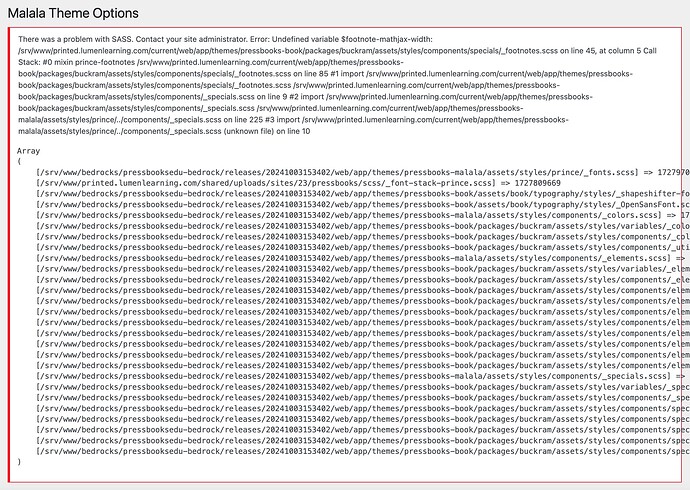Hello, Since Friday 10/4, I have been trying to export a print PDF and the file that comes out looks like the web page version. Is anyone else experiencing this issue? I only have 2 books in my catalog but I am experiencing the issue with both of them.
Thanks!
Basia
Hi Basia,
Thank you for letting us know! This is an unintended bug and we are prioritizing this to be resolved as soon as possible.
Thank you.
Pressbooks Team
I’m having the same issue across all the books in my catalog that use the Malala theme. A screenshot of the error output is attached.
Good to know that you’re already working on a resolution! ![]()
Hi All,
The export PDF format and the Malala theme option should be restored.
If you are an open-source user managing our own Pressbooks instance, please update to the latest pressbooks-book theme.
Apologize for any inconvenience.
As always, please reach out to us and we will try our best to solve the issue.
Best,
Pressbooks Team
Hello,
Something happened with Malala exports to PDF recently, particularly in relation to LaTex code. Here are examples of previous and current renderings of the same content. Can you advise how to restore it to the previous (or even better, have the LaTex font size match the text font size as this mismatch was an issue in the previous version).
Previous rendering:
Current rendering:
Hi Ana,
Thank you for letting us know. We had made some fixes involving MathJax/LaTex recently to address formatting in footers. We’ll have a look to see if this might be a side effect of these changes.
Thank you! Would you post an update here if the issue is resolved?
Hi @Ana, we just released a fix that should resolve the issue you reported in this thread. When you export a new PDF, it should have the same sizing as in the previous rendering you shared. (We see how having the LaTeX font size match the text font size in PDFs would be a good future improvement to work on, but for now, we’ve reverted the sizing to the previous default)
That’s great, @Thomas! Thank you.