How is possible, I have 2 installations of Prressbooks.
One installation (the devlopment one) can export the books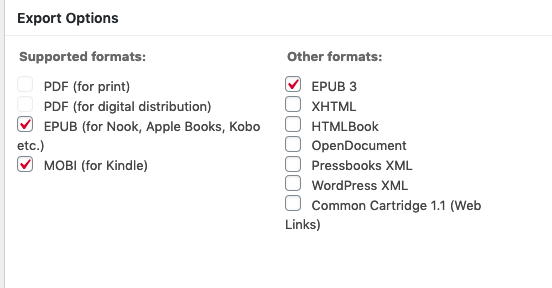
The second installation (the production one) can not export the books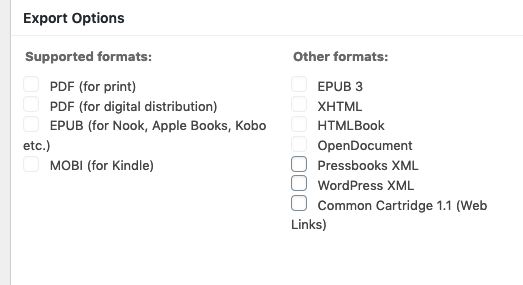
any idea?
thanks
How is possible, I have 2 installations of Prressbooks.
One installation (the devlopment one) can export the books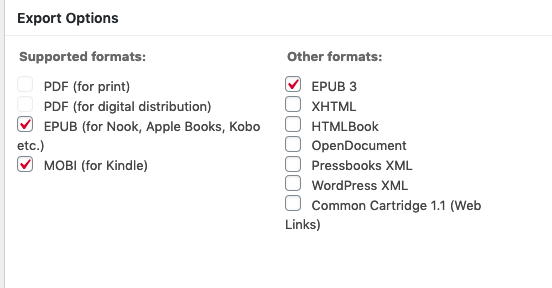
The second installation (the production one) can not export the books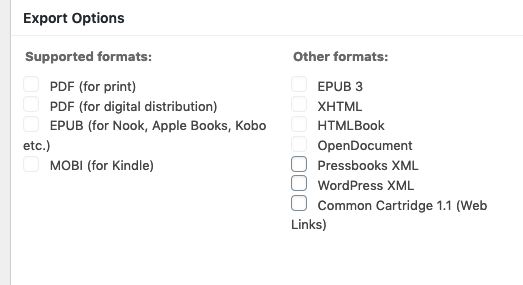
any idea?
thanks
@colomet the ability to produce exports is often related to the presence of dependencies. See https://docs.pressbooks.org/installation/#part-3-pressbooks-dependencies. If you’ve checked those and still don’t see the ability to export, would you be willing to share the contents of the diagnostics page for both networks (https://YOURNETWORK.URL/wp/wp-admin/options.php?page=pressbooks_diagnostics)?
Hello @SteelWagstaff I have the similar issue, I am posting diagnostics report, appreciate if you could guide
Root Blog ID: 1
Root Blog URL:
Platform: Windows
Browser Name: Opera
Browser Version: 70.0.3728.189
User Agent String: Mozilla/5.0 (Windows NT 6.1) AppleWebKit/537.36 (KHTML, like Gecko) Chrome/84.0.4147.135 Safari/537.36 OPR/70.0.3728.189
Network URL:
Network Type: Subdirectory
Version: 5.4.2
Language: en_US
WP_ENV: Not set
WP_DEBUG: Enabled
Memory Limit: 64M
Version: 5.14.2
Root Theme: Aldine
Root Theme Version: 1.8.0
Epubcheck: Installed
Kindlegen: Installed
xmllint: Installed
PrinceXML: Installed
Saxon-HE: Not Installed
hm-autoloader.php: n/a
Pressbooks: 5.14.2
Pressbooks: 5.14.2
PHP Version: 7.2.12-1+ubuntu16.04.1+deb.sury.org+1
MySQL Version: 5.7.24
Webserver Info: Apache/2.4.18 (Ubuntu) mod_fcgid/2.3.9 OpenSSL/1.0.2g
Safe Mode: Disabled
Memory Limit: 256M
Upload Max Size: 256M
Post Max Size: 256M
Upload Max Filesize: 256M
Time Limit: 120
Max Input Vars: 1000
URL-aware fopen: On (1)
Display Errors: On (1)
OPcache: Zend
XDebug: Disabled
cURL: Supported
cURL Version: 7.47.0
imagick: Not Installed
xsl: Installed
The maintainers of the GitHub repos where these Noto fonts live recently changed the paths where the fonts can be found, breaking the feature for our users. We’ve fixed it with a recent PR, and it should be working again with our next release (coming out next week): https://github.com/pressbooks/pressbooks/pull/2036