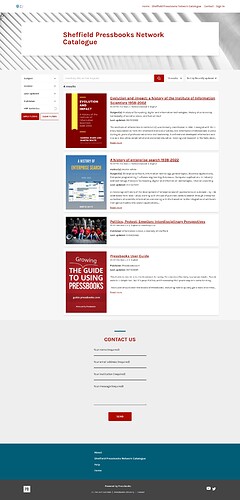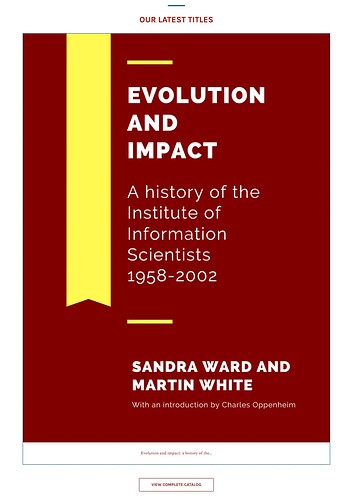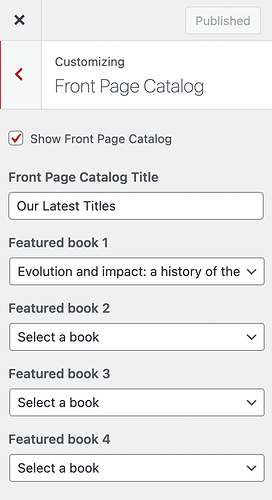Hey @EDU_Managers! Our dev team has worked to replace the Aldine catalog page to help network managers better showcase their books. The new network catalog works similarly to the previous catalog with a few notable updates. It resembles the Pressbooks Directory more than before.
Some features that the new catalog supports are:
-
Mobile compatibility
-
Searching/filtering all published titles
-
Displaying cover images for books
-
Utilizing featured images to modify the background image of the catalog
-
Catalog page customization
-
Sorting search results alphabetically or by most recently updated
-
Including book descriptions
Steel provided a demonstration on the new network catalog during our October 2022 Product Update, which you can watch here.
Want to learn more about the new network catalog? Check out our upcoming Spotlight Session on increasing the visibility of your books and see the new catalog in action.
How have you configured and customized your new catalog? Have you encountered any roadblocks that you would like to share with us? Let us know!
3 Likes
Hello
We noticed that our front page catalogue had disappeared, and now that we’ve reactivated it the blocks have disappeared and we just saw text title links. It didn’t look good so we’ve turned it off for now. Any suggestions?
Thanks, Maria
Hi @mbmawson I see the ‘Show Front Page Catalogue’ box is unchecked on your network’s root site Customise page (under Front Page Catalogue). I’d suggest enabling this and selecting multiple books to be featured there. They should appear with blocks and covers. The catalogue page itself appears for me in full at Sheffield Pressbooks Network Catalogue – The University of Sheffield Pressbooks Network. I hope this helps.
Hi Thomas
I’ve checked the box and listed a title so you can see the problem. All we’re getting is a title, no cover or block. Any further advice would be much appreciated.
Thanks, Maria
@mbmawson here’s what I see when I visit your catalog:
If you see something different, you may need to clear your browser cache?
If you’re referring to the front page, I’m seeing this there (zooming out):
Could you try listing more than one book here?
Hi folks
I’m working in a different location today, different laptop, different browser, and everything does seem to have resolved itself now. I confess I didn’t try different browsers and cache clear when I was in the office yesterday - schoolgirl error! It all looks much better now, so will keep an eye on it when I’m back in the office next week.
Thank you so much for your help, and have a great weekend!
Maria
2 Likes
Hi Maria, no worries, glad to hear that is working!
Best wishes, Thomas