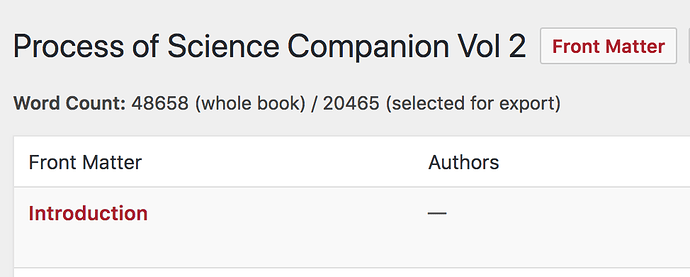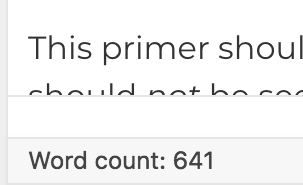For the book itself, I know that we can now see an overall word count on the organize menu screen:
For chapters, I know that we can see word counts at the bottom left of the visual edit view:
What I don’t know (but would like to), is if there’s anywhere that I can see at a single glance the comparative word count for all of the parts/chapters in my book. Instead of the sum of all words/words selected for export, is there a page view that would let me see the word counts for each of the chapters without having to open all chapters individually?