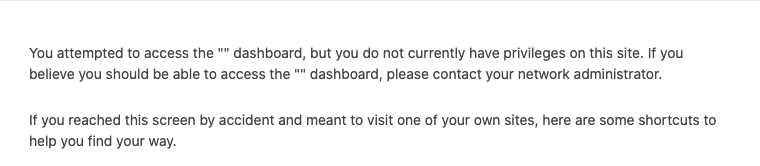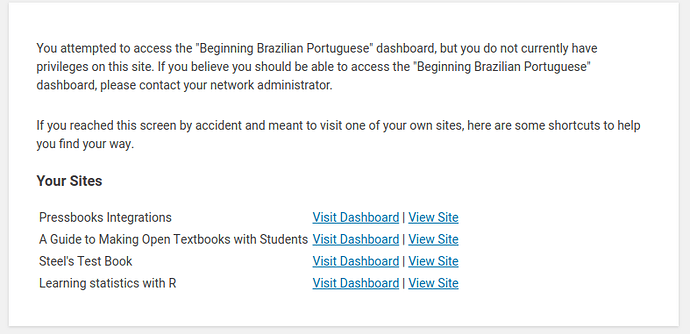Hi there,
I suspect this question is out of scope for the purpose of this forum, but I am stuck on a recent issue.
I cloned a book that is published on our network for a user and added several users as administrators to the book. All users have access, except one gets this error denying access.
As the network admin, I see the user added to the book. I have logged into their account and can confirm the book is listed in their catalogue, but when they try to view the dashboard it is blocked.
I have tried removing and re-adding the user to the book and as a final attempt will start over with a new book … But any insight to help understand what has happened here would be appreciated.
Best wishes,
Michelle
Hi @MichelleB,
Wish I could help you but haven’t seen this particular error before. That error page will appear whenever a user attempts to access the dashboard (/wp-admin) page for a book that they have not been added to as an authorized user, but typically the “” piece will include the name of the book. For example, see the screenshot below which I just generated by trying to visit a book I wasn’t a user in on a staging network:
The part that seems most odd about your screenshot is that it says
you attempted to access the "" dashboard (the book title is missing!). When you view the book in question, does it have a title in book info?
If so, what do you see for the user list (i.e. https://book.url/wp-admin/users.php)? Were all users added through the same method? Was this user added with the method that requires them to click/accept a confirmation email before they were added? If so, did they do this?