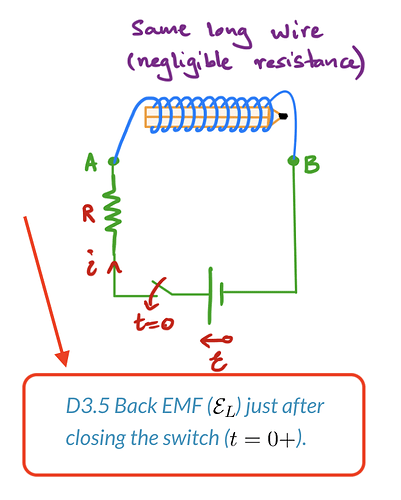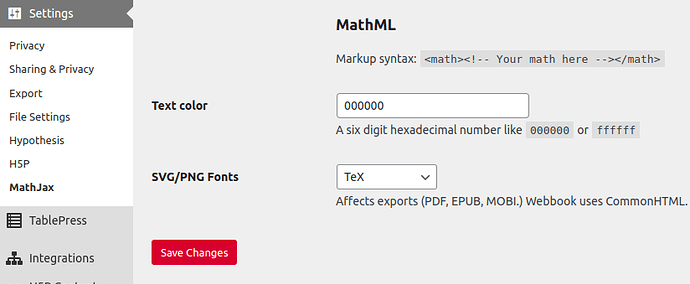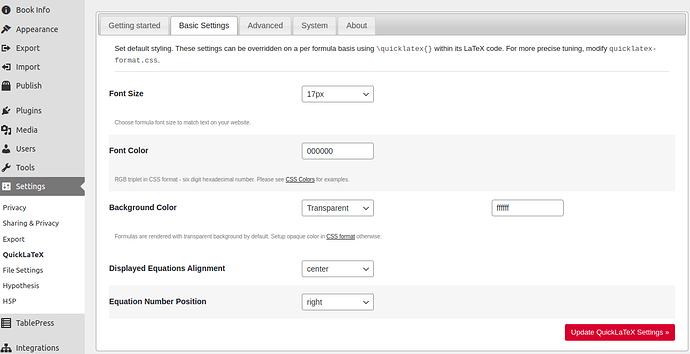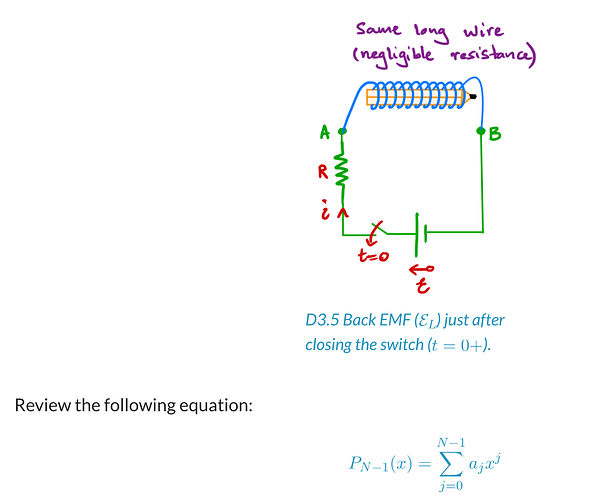This question relates to the use of captioning on images. I know that Pressbooks supports the use of LaTex language in image captions.
The problem, however, is that when you go to actually view the book, the formatting has the caption in blue but the LaTex is in black.
Is there a way to correct this problem? (I ask this as someone with only mediocre abilities in html & css).
Hi @Rob_Rose yes, you should be able to control the default text color for math expressions. If you’re using MathJax you can go to Settings → MathJax and changing the text color to your preferred hexadecimal value (https://YOURBOOKRUL/wp-admin/options-general.php?page=pressbooks_mathjax).
If you’re using WP QuickLaTeX, you can set the font color in ‘Basic Settings’. Same idea:
I’m not 100% sure which theme you’re using, but you ought to be able to use the browser inspect tool to find out the hex value of the blue color used in the caption and enter the same value so the math expression matches. See Manipulating Colors with Color Picker in Chrome DevTools for a quick guide if you’ve never used the ‘Inspect’ tools before.
That’s great! I was able to make those changes in the settings. The only downside is that it changes the color of the LaTex everywhere on the page. Is there any way to be able to match the text color in both the main text of the page (where it is black) as well as the image captions (where it is blue).
I appreciate your help!
I think it’s probable. If you’re willing to share the book URL and theme you’re using, I suspect someone could probably take a look and suggest a possible CSS or LaTeX method.