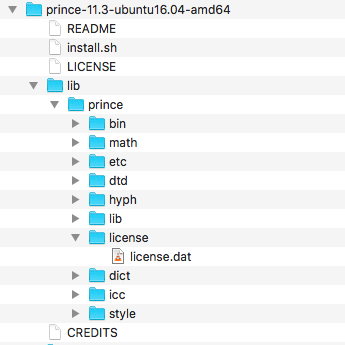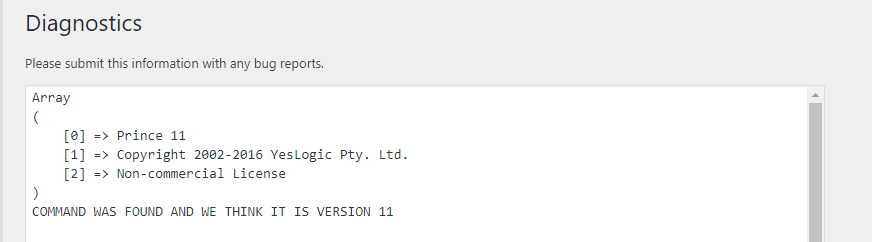I am having the hardest time getting PrinceXML to work. I have it installed on my Ubuntu server. Using the command line I can convert documents using a command like this:
/usr/bin/prince home/ubuntu/Writing-in-College.html -o home/ubuntu/writing-in-college.pdf
So I know my path to prince is ‘/usr/bin/prince’ and I know it works.
So in my wp-config.php I have added the lines:
/* Converters */
define( ‘PB_PRINCE_COMMAND’, ‘/usr/bin/prince’);
define( ‘PB_XMLLINT_COMMAND’, ‘/usr/bin/java -jar /usr/bin/xmllint’);
define( ‘PB_EPUBCHECK_COMMAND’, ‘/usr/bin/java -jar /usr/bin/epubcheck/epubcheck.jar’);
define( ‘PB_KINDLEGEN_COMMAND’, ‘/usr/bin/kindlegen/kindlegen’);
But pressbooks is still telling me that I don’t have prince installed. What should I try next?
I do not have a license, but I am just doing this for non-commercial purposes, so I was ok with having a watermark on the first page.
http://www.princexml.com/howcome/2014/faq/#non-commercial
Are there any PHP packages or dependencies that I might need to install?
System Information
Root Blog Info
Root Blog ID: 1
Root Blog URL: http://oer.ed-beck.com/
Browser
Platform: OS X
Browser Name: Chrome
Browser Version: 65.0.3325.162
User Agent String: Mozilla/5.0 (Macintosh; Intel Mac OS X 10_13_3) AppleWebKit/537.36 (KHTML, like Gecko) Chrome/65.0.3325.162 Safari/537.36
WordPress Configuration
Network URL: http://oer.ed-beck.com/
Network Type: Subdirectory
Version: 4.9.4
Language: en_US
WP_ENV: production
WP_DEBUG: Enabled
Memory Limit: 64M
Pressbooks Configuration
Version: 5.1.0
Root Theme: Aldine
Root Theme Version: 1.1.0
Pressbooks Dependencies
Epubcheck: Installed
Kindlegen: Installed
xmllint: Not Installed
PrinceXML: Not Installed
Saxon-HE: Not Installed
Must-Use Plugins
hm-autoloader.php: n/a
Network Active Plugins
Candela LTI: 0.1
Candela Thin Exports: 0.1
GitHub Updater: 7.5.0
H5P: 1.10.1
Hypothesis: 0.5.0
LTI: 0.1
Pressbooks: 5.1.0
Textbooks for Pressbooks: 4.0.2
Root Blog Active Plugins
Inactive Plugins
Akismet Anti-Spam: 4.0.3
CC Export for Pressbooks: 0.2.1
Docraptor for Pressbooks: 2.2.1
Hello Dolly: 1.6
mPDF for Pressbooks: 3.1.1
Wp Show Site ID: 1.0.0
Server Configuration
PHP Version: 7.0.28-0ubuntu0.16.04.1
MySQL Version: 5.7.21
Webserver Info: Apache/2.4.18 (Ubuntu)
PHP Configuration
Safe Mode: Disabled
Memory Limit: 500M
Upload Max Size: 2000M
Post Max Size: 2000M
Upload Max Filesize: 2000M
Time Limit: 30
Max Input Vars: 1000
URL-aware fopen: On (1)
Display Errors: On (1)
PHP Extensions
OPcache: Zend
XDebug: Disabled
cURL: Supported
cURL Version: 7.47.0
imagick: Installed
xsl: Installed