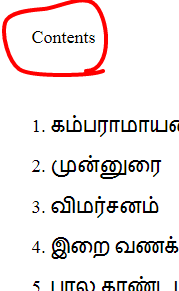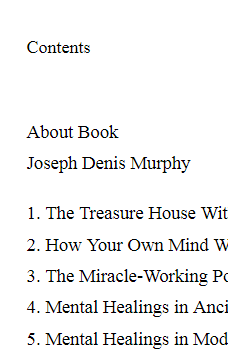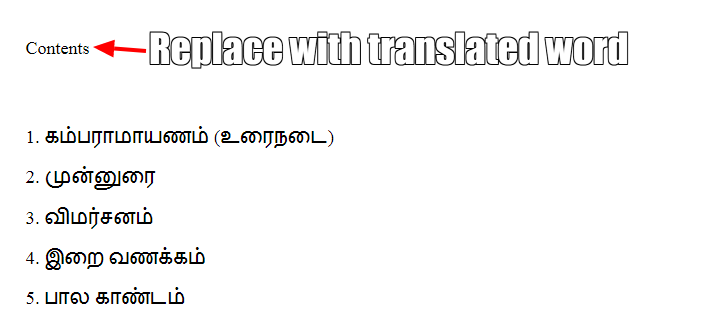When we use other languages, in my case “tamil” language, In the table of content, the header comes in English as “content”. How do I change or remove this.
See the image for understanding
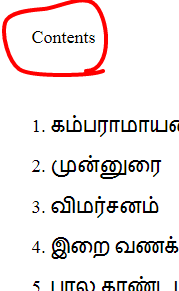
When we submit in KDP, amazon rejects the book, when there is mix of language other than the publishing language.
The word “content” appears default as the title of Table of contents in ebooks.
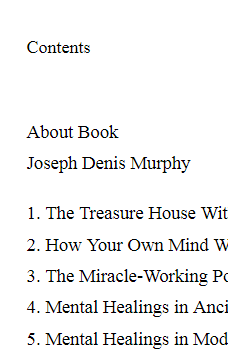
is the word translated in that language in the PB core?
It is not translated one…Using default language English.
The book content is unicode font.
Left Menu >> Book Info >> Language >> Tamil
Thank you. @hughmcguire.
What exactly I wanted is to replace in the epup table of content title word with translated word.
i.e Word "Content " replace with “translated word” in the epup
The above suggested method does not solve the problem in the epup.
That should do what you are seeking to do. I’m not certain of why it’s not, but I’ve confirmed that it’s not working as expected.
Thank you @hughmcguire. This has solved the problem of KDP accepting my book. Since the language tag and content language different, they rejected first, once we changed the language tag to tamil, they have accepted the book.
Thank you.