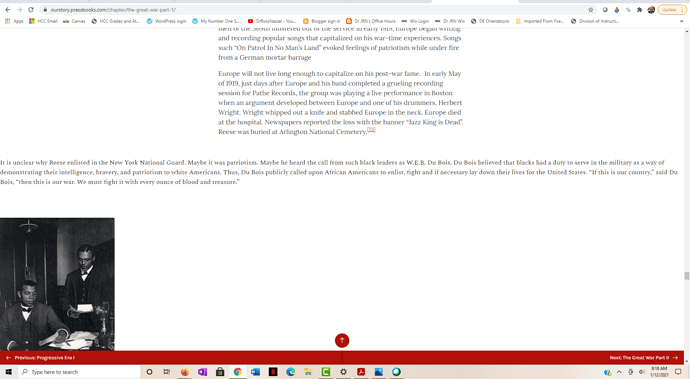I cannot seem to figure out how to always maintain equal spacing before and after images within text. Sometimes the space above the image is double-spaced but single-spaced below, sometimes the space under the image is double-spaced bur single-spaced above and sometimes the space above and below the image is single-spaced. How do I maintain or create equal spacing above and below images within text?
Hi @DrJRN, can you provide a URL for your book and a screenshot or two showing the problems you’re encountering? My guess is that this issue is probably fixable with a few CSS tweaks (https://guide.pressbooks.com/chapter/customizing-your-exports-with-custom-styles/), but can’t know for sure without seeing the problem in greater detail.
Thanks Steel. Nice to talk to you outside of Twitter.
The URL to the book is https://ourstory.pressbooks.com/. Here is the chapter that is particularly vexing.
I have attached a screenshot. You can see how the text goes from a column-like format to a horizontal format, with all images showing up on the far left. I hope the screenshot is helpful.
Thanks again.
Hi Jim – I went in and looked at the chapter in question – it looks like the content you flagged is broken because of a HTML error in the footnote just preceding it that’s causing the container div to be closed too early. When I go into the HTML editor, this is what I see:
[footnote]Multiple sources to include A Study in Jazz Historiography: "The New Grove Dictionary of Jazz,"
<div class="contrib">by Eileen Southern, <cite>College Music Symposium, </cite>Vol. 29 (1989), pp. 123-133[/footnote]</div>
The problem here is that </div> element sitting on its own outside of the footnote shortcode. I would fix by either removing the <div class="contrib"> element and its closing tag entirely, or moving the closing tag inside of the footnote (i.e. just before the [/footnote] shortcode close tag.
Oh thank you!! I never would have figured that out. Thank you.