Is there a way to remove the floating “Increase font size” ?
e.g.
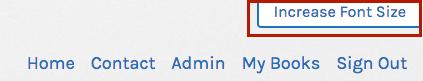
(would prefer a floating minimized TOC/ hamburgerMenu/search)
Is there a way to remove the floating “Increase font size” ?
e.g.
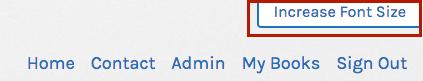
(would prefer a floating minimized TOC/ hamburgerMenu/search)
No, this is not possible at present.
I was able to hide the button on parts and chapters using the custom CSS:
.a11y-toolbar {display: none !important;}
but I was unable to find workable CSS for home page of book.
For me, this legacy button functionality contributes to display clutter. Such functionality already exists within the application rendering the displayed content.
@sswettenham to my knowledge there’s not a way to easily disable this element on an individual book’s home page. You can do it at the network root with Aldine customization, and you can do it within a book’s parts/chapters using the method you described, but I don’t think we provide user facing tools to alter the CSS of book home pages at present. Here are the two places it’s referenced in McLuhan’s SCSS stylesheets: https://github.com/pressbooks/pressbooks-book/search?l=SCSS&q=a11y-toolbar. For now, your best bet would be to alter in your local version and recompile the stylesheets.
Thank you, that helps to identify the target CSS, that may need a child theme.
However, I would like to know what you mean by,
Sass is a CSS preprocessor , a superset of CSS that adds features that aren’t available in regular CSS.
A CSS preprocessor is a language that extends CSS, adds features to CSS and gets compiled into regular CSS
See Understanding Sass: CSS Made Awesome | by Sukhjinder Arora | Bits and Pieces and https://pressbooks.org/blog/2018/07/03/book-themes-part-2-whats-buckram/
I take it that means pressbooks theme would have to be recompiled as the CSS is not accessible through the WP Appearance > Custom Styles
PS. now I more deeply appreciate Tony Bates’ comments on Pressbooks CSS.
Not sure which Tony Bates comments you’re referring to, but what I’m saying is that the book front page is one part of the Pressbooks interface where users cannot control the CSS using any of the custom styles tools available to them in the interface. For the interior contents of a book, the custom styles available in a book dashboard’s appearance tab will do it, and for network root pages, the customizer available in Aldine will do it, but neither of these tools enqueues CSS changes to book home pages at present. There are lots of ways of enqueing CSS to pages, but no GUI-based easy way to change CSS on this page currently made available to Pressbooks end users. Would make an interesting feature request though, if you’re inclined to write one?
Bates had many discussions on experiences building an online textbook with PB, and in the end advised IT support. However, I don’t have IT, rather I have DIY support. In reflection, what this post inquiry hints at is the problem discussed in other posts of controlling the presentation with content, similar to a wordprocessor WYSIWYG. In example, a WP Gutenberg like solution (i.e., editor looks like website).
Perhaps a visual editor would take care of objects such as Increase Font Size button - presentation and content together? Would that be a useful feature request?
@sswettenham – not sure if you saw it in the release notes, but we removed the ‘increase font size’ button from Pressbooks-Book (McLuhan) and the Aldine theme recently (https://github.com/pressbooks/pressbooks-book/pull/673 + https://github.com/pressbooks/pressbooks-aldine/pull/206). Thanks for the suggestion!