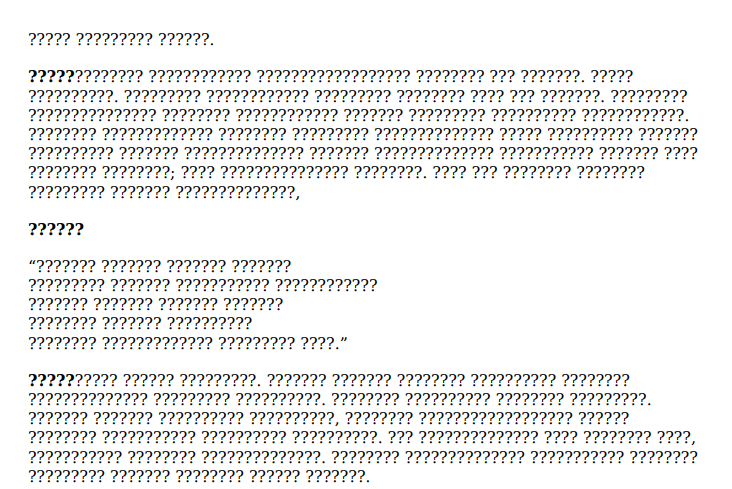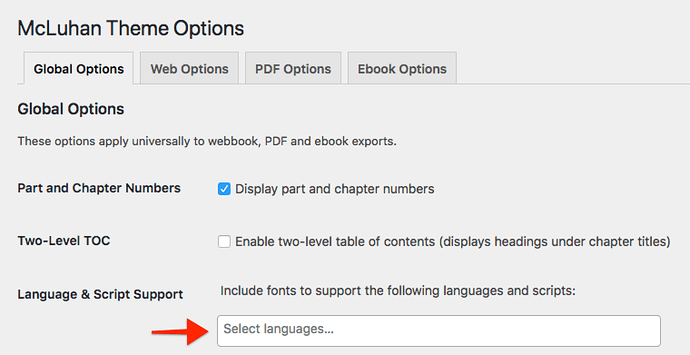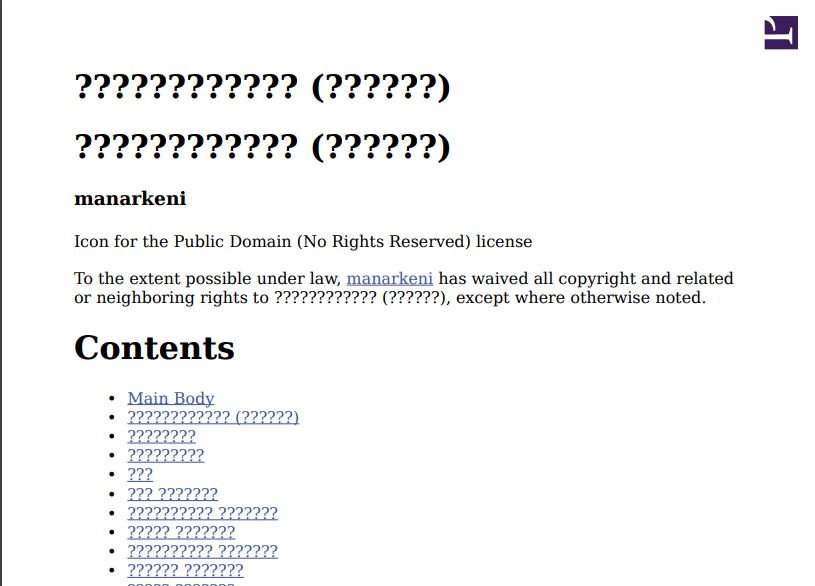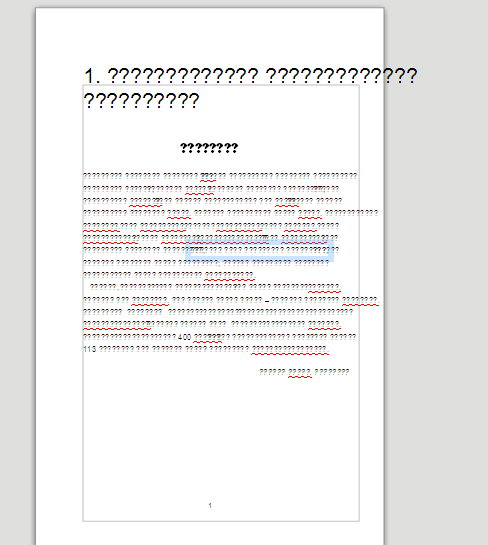I have book on unicode character, different language than english,When I export using PrinceXML, it is not exporting the content, but exporting strange charaters
You can include fonts for additional languages and scripts by going to Appearance → Theme Options → Global Options and selecting the desired languages/scripts. If what you are looking for isn’t there, let us know.
Thank you @ned I have selected the Font and exported again, but the problem still persist, still the strange characters are exported.
Appreciate, if solution is suggested…
Export an XHTML and open it in a web browser. Does it do the same thing?
Tools:
- pdffonts: https://www.tutorialspoint.com/unix_commands/pdffonts.htm
- Libre Office Draw: https://www.libreoffice.org/
Open the generated PDF in one of those two tools and check if the fonts are embedded. The font-family property has several font names as a “fallback” system. If the first font is not found, or does not contain a character, then it tries the next font. It is possible the path to the tamil font is not found when exporting (open_basedir restriction in effect?)
This (open_basedir restriction in effect), problem is solved.
I have generated new PDF with Prince xml, again the strange characters exported instead of actual character.
Exported the book as XHTML and open with Libre Office Draw: https://www.libreoffice.org/ it works perfectly fine and the browser as well.
Export the book as PDF and open with Libre Office Draw: https://www.libreoffice.org, it shows strange characters and original text is not displayed.
Did you enable the language your are using in Appearance → Theme Options → Global → Language & Script support? Are you getting any error messages in the export logs? (Go to Settings → Export and turn on the option which emails you error logs.)
Thank you @ned, It works once we enable language and script.
This was what I suggested first… PrinceXML not working for unicode
Seeing this problem on release 5.16.2. Tried to remove the language quote and put it back. no luck
This should solve your problem
Did you enable the language your are using in Appearance → Theme Options → Global → Language & Script support? Are you getting any error messages in the export logs? (Go to Settings → Export and turn on the option which emails you error logs.)