Maybe, after import a book, we could publish all the pages at once. Now we need to change from draft to publish one by one.
Typically users want to review content before the publish it all, but perhaps this could be an option during import.
I was thinking about this too, something I noticed after I imported a book.
But it is also possible to publish draft pages in bulk, you just need to know where to look.
From the Text > Organize menu in the dashboard of a book, select the Chapters button.
Adjust the Screen Options to view more items per page (I did 200). Then select all pages and apply a Bulk Action, edit the status to Published, and there you are.
Is that useful @colomet?
I think a lot of folks (like @ned mentioned) would want to do some review of pages before they publish, but others might want the option to publish them all as they import a book.
it is a good idea, I will try the next time. Thanks. I always forget that buttoms do exist
@colomet @wmeinke I’ve added a new option when importing:
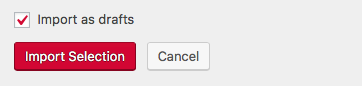
It’s checked by default, but if you want all the imported content to be published you can uncheck it.
Thanks @ned, this should help streamline the importing process.
This topic was automatically closed 24 hours after the last reply. New replies are no longer allowed.