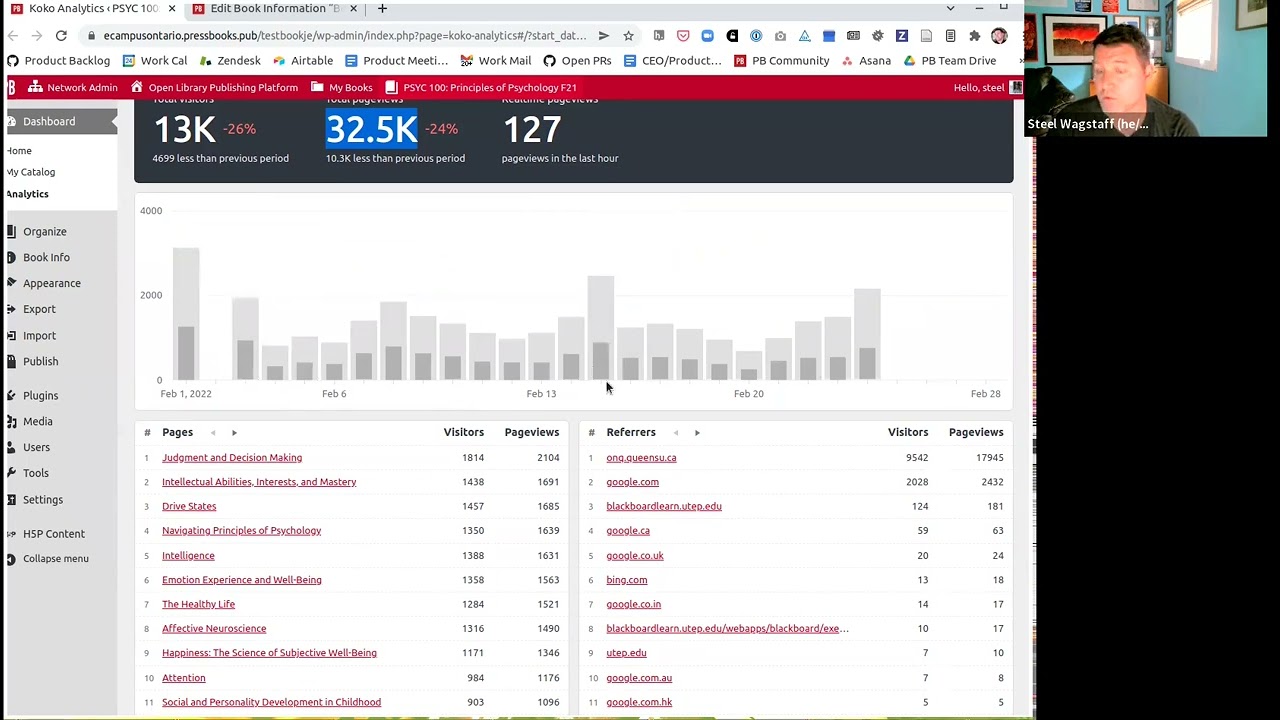We released a few updates and product features in February, including changing the placement of the ‘Import’ tool in the user admin interface and the addition of a new ‘institutions’ field in book info.
‘Import’ as a top-level option in the book admin dashboard
Previously, if you wanted to import content, you had to go into Tools and find the Import option. ‘Import’ is now a top level menu option, meaning that it’s much easier to find and use from the book admin dashboard.
The ‘Import’ tool allows authors to get content quickly into Pressbooks from a variety of different sources: EPUB files, Word documents, XML from WordPress or Pressbooks, and API-based cloning of parts of other openly licensed books published with Pressbooks. See our guide for more information or watch the relevant clip from our latest product update below:
Add and Display Institutions
We host and support an increasing number of consortial Pressbooks networks, which publish books produced by authors from multiple colleges or universities. Many of you have requested the ability to indicate more clearly which institutions collaborated to produce a particular text or which colleges/universities are using a particular adaptation of an open text.
We’ve built a new feature to allow you to select multiple institutions for each book via the book info interface. You can find and select institutions by typing the first few characters of the institution’s name. The institution’s country/state/province will be displayed above the school in the selector, to help you disambiguate colleges or universities in different regions that share the same name.
In our initial release for this feature, our institution list includes all of the colleges and universities we are aware of in Canada, the United States and Australia. We plan to update the institutions list with colleges and universities from other countries in future releases. If your college or university is missing from our institution list, please let us know!
All institutions selected will display in the ‘Metadata’ section of your webbook’s home page.
Institutions will also be displayed on the Aldine catalog’s book card and the network catalog now includes a filter to allow you to select books by institution.
You can see this feature demonstrated in our latest product update:
Malala as default book theme
We’ve set the beautiful Malala theme (designed with textbook production in mind) as the default new book theme for most of the EDU networks we host. Network managers have the ability to change the default theme to any of the supported themes installed on their network. On PressbooksEDU networks, you can do this by clicking Network Admin->Settings and finding the relevant ‘Default Book Theme’ setting in the Network Defaults section.
This feature has been added to core Pressbooks. Super admins on self-hosted networks should be able to find this option under Network Admin → Network Settings → Theme Settings → Default theme
Bug Fixes
We released a handful of minor bug fixes in February as well, including improvements to our EPUB exports, support for including SVG files in our cloning routine, and making sure that users with the subscriber role were given the expected ability to clone new books.
To learn more about what we’ve built and released in March, please join us at 2pm ET on March 31 for our next monthly product update webinar!