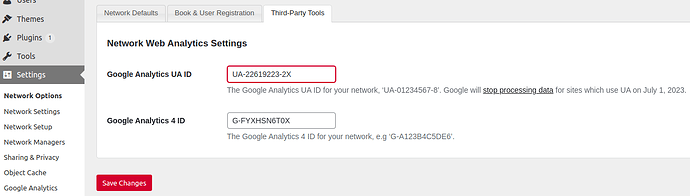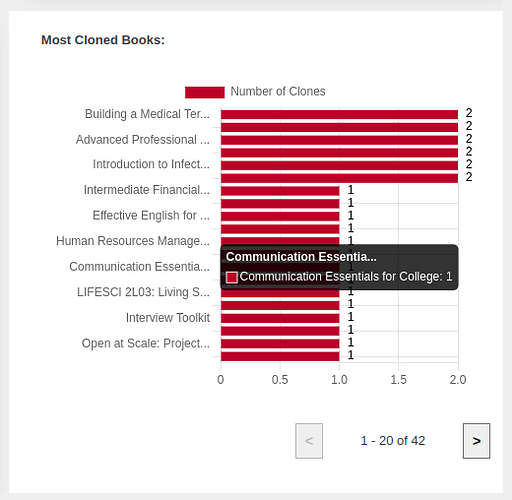Sorry it’s not as timely as this update could have been, but here’s a rundown of work that we finished & delivered in December 2022/January 2023. Better late than never is my motto for these written recaps!
New Book and User Dashboards
First, we made some major changes to the user and book dashboards that people see when they first log into Pressbooks or visit their book’s administration panel. In place of the old designs which featured a wall of text and links, we’ve provided a more visually engaging that highlights the most common actions users want to take at these stages.
The new user dashboard now includes a clear welcome message, displays any pending book invitations, and clear prompts to get started by creating or adapting a book (the most common actions taken by new users):
The book dashboard has also received a major facelift, with an introduction section that includes a link to allow the user to quickly view the book home page, an ‘admin’ panel which includes links to the most common administrative actions, a ‘creation’ panel which includes buttons which allow them to quickly create a new chapter or access the import page, and a support block with links to recommended resources that can help them accomplish their publishing goals for their project:
In both of these dashboards, the links displayed to a user will be connected to their permissions in the network or book, respectively, so that users with the role of ‘administrator’ will see more options than those with ‘collaborator’ or ‘subscriber’ roles, for example.
Searching the Directory from the Clone a Book Page
Second, we improve our Clone a Book page by giving it a visual refresh and adding a new feature that allows users to search the Pressbooks Directory from this page directly. In our interviews with users, many of them mentioned how powerful the Directory was, but that it was sometimes difficult to know how they could adopt or adapt a book when browsing the Directory, or to figure out how to find the right book for cloning from within the Pressbooks admin interface. We’ve attempted to make that easier by building a quick and lightweight search utility directly into the Clone a Book page (screenshot below)
You can now enter any search term you like directly into the Clone a Book page and will be presented with up to 20 openly-licensed results from the Directory, along with basic metadata for the book. Clicking the book title will open the book itself in its original context for further exploration. Clicking ‘Select this book’ will populate the relevant information into the cloning tool so that you can proceed with making your own personalizable copy of the text in question. Users who want to see more results can either modify their queries or visit the Directory directly, where more powerful search and filtering tools are available.
Improved Organize Page
Third, we made significant improvements to the layout and functionality of the ‘Organize’ page within each book’s administrative menu. The new organize page is fully accessible by keyboard and has received other structural and labelling improvements for users of assistive technology. We also made it more clear visually the show in web, show in exports, and show title options are on/off toggle options, and that the table headers are themselves ‘buttons’ which allow users to globally toggle the values on and off for all items within a given part. Screenshot of redesigned ‘organize’ page below:
Adding Support for GA4
Google Analytics 4 has replaced Universal Analytics as the default Google Analytics version used for new properties. Universal Analytics will be retired on July 1, 2023. We’ve added support for GA4 alongside of UA in Pressbooks and will support networks who wish to use either or both through July 1, when we will remove support for UA.
See our guide for more details on configuring Google Analytics with your Pressbooks network.
Tracking and Displaying Information about Known Clones
Finally, many authors have expressed a desire to know more about how their book is being adapted and used by others. To that end, in our latest release of Pressbooks we adjusted the cloning routine so that a successful completion of the cloning routine will notify the source book that the book has been cloned and the URL where the clone was created. The network hosting the source book will now be able to track and display information about known clones made since this feature was added. Each book now has a new ‘Book Info’ page which displays information about all known clones made since this feature was added. For now, this information can be found in the book dashboard under Tools → Cloning Stats (though this is subject to change in a future release). See screenshot below:
We’ve also added a new bar chart for network managers on enterprise networks showing the most cloned books on your network since the feature was added. This can be viewed on your network stats page: