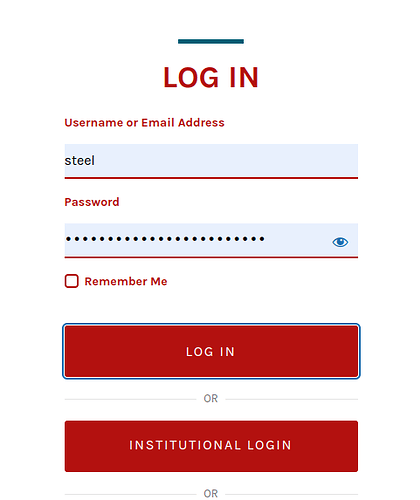Updated Product Name
We’ve updated the name of our core product from ‘Pressbooks Authoring & Editing Platform’ to simply ‘Pressbooks Create’. The product itself will be the same (it’s still an authoring & editing platform), but we’ll be using this shorter, simpler name for it. Going forward, you hear us refer to our three products as ‘Pressbooks Create’ (the core Pressbooks plugins + themes), ‘Pressbooks Directory’ (the standalone directory site and the related indexing and search technologies which power it), and ‘Pressbooks Results for LMS’ (allows institutional users of Pressbooks Create to send the results of student activities from their Pressbooks network to the LMS gradebook).
Second, we’re retiring the PressbooksEDU logo in favor of the general Pressbooks logo/wordmark. If you’re using our old PressbooksEDU logo anywhere, please replace it with our horizontal Pressbooks logo.
Please refer to our brand guidelines for other notes on usage.
Added Support for Cherokee Syllabary
At Pressbooks, we want to support all the alphabets and languages that people want to write and share their knowledge in. To that end, we’ve long had a feature in our Theme Options that allows authors to add support for languages or scripts which don’t have all of their glyphs (characters) encoded in every font or family typeface. When you select an alphabet here, Pressbooks will download a specific font family that does include glyphs for all of that language or script’s characters and embed it so that these characters are always available to readers in your EPUB and PDF exports.
In May, we added support for the Cherokee syllabary. To use this feature in your book, click ‘Appearance’ → ‘Theme Options’ and find the ‘Language and Script Support’ option. To add support for Cherokee, select Cherokee and click ‘Save changes’.
Once you’ve done this, you’ll be able to use Cherokee characters in your book with confidence that the expected characters will be included in all file exports. You can, of course, continue to use this feature with any of the twenty other supported scripts and languages.
If there’s another language or script that you’d like to use in Pressbooks that we don’t currently support, please let us know and we’ll do our best to add/include it!
Allowed Network Managers to Edit User Catalogs
Each user in Pressbooks has an individual catalog which allows them to list whatever books they want for themselves as a user on their ‘My Catalog’ page. This is a very old feature that was mainly built for self-published authors back in the very early days of Pressbooks, but some people are still using this.
As a logged in user, you can always go and administer your catalog page. What had happened in several cases was that an individual user had built a personal catalog that was displaying information for the network itself and then this individual had left the institution where the network was hosted. When that happened, their individual catalog became orphaned, even when network managers on that network wanted to continue to manage or maintain it. What we’ve done is given network managers the capability to administer the catalog page for any/all users on their network.
As a logged in network manager, when you visit a user’s My Catalog page, you’ll now see an ‘Admin’ button/link in the top right which, when clicked, will allow you to edit that user’s catalog. We don’t think this feature is or will be very widely used, but for those of you who requested this capability, we hope it has made your job easier!
Changed DOI resolver
We modified the DOI resolver URL to use https://doi.org instead of the older, deprecated https://dx.doi.org pattern. Users should not notice any effect, but any book which uses DOIs will now have the links redirect directly to the doi.org URL without an additional redirect.
Accessibility Fixes
We also made a few minor changes to improve accessibility. First, we’ve restored a more consistent visual focus indicator (a blue outline) as users tab through or shift focus to various elements on the Pressbooks sign in page. The image below shows the focus indicator on the ‘Log In’ button for example:
We also fixed the aria label for custom network logos on book pages, so that it displays the name of the network (as expected) rather than the name of the book. The corrected aria label will help users better understand where that link will take them and what the title of that resource is.
Improved Documentation for Open Source Users
Finally, we’ve made several updates to our documentation site for the Pressbooks open-source project. First, we’ve combined and consolidated what had previously been two separate sites into a single site at https://pressbooks.org and restructured the top level navigation menu to make it easier for visitors to quickly find the information they’re looking for. Second, because it’s for open-source users, we wanted to make it easier for developers and open-source users to contribute to the documentation if and when they found sections in need of correction or updating. We’re now maintaining this documentation site as a static site deployed via Netlify from a set of simple Markdown files hosted in a public GitHub repository at GitHub - pressbooks/pressbooks.org: Documentation for the Pressbooks Open Source project..
What this means in practice is that each of the pages you see at https://pressbooks.org corresponds to a Markdown file in that GitHub repo. If you saw an error (like a typo or a broken link) on one of those pages, you can now simply come into the GitHub repository, find the relevant Markdown file and make a pull request or suggest a change to fix or correct the language on a page.
I also made a short video that can show non-technical users how to open simple pull requests directly from your browser using GitHub: Creating a pull request in GitHub directly from your browser - YouTube.
We hope that these changes will make it easier for developers and other open-source users to use (and improve) our documentation.
We look forward to seeing many of you at our next monthly product update at 2pm ET on Thursday, May 26!