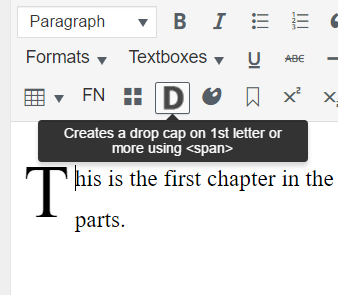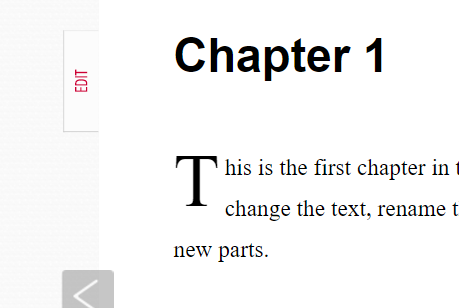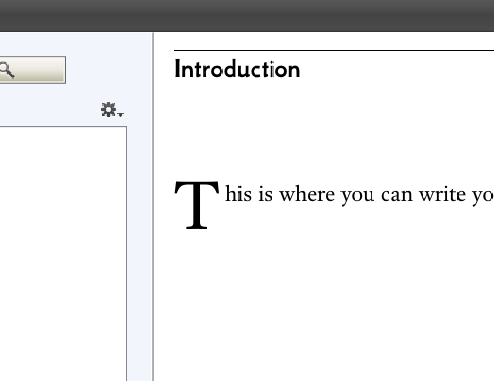I’m a little confused about namespaces in Pressbooks. Working on a local Windows Xampp development environment, 3.9.9/WP 4.7.5 and only approved PB plugins. I have created a TinyMCE Drop cap button that creates a span around the 1st letter/s of a paragraph. I have tried to follow best coding practices, placing it in symbionts, and adding the css/scss to the relevant files (partials: _editor.scss/components: specials:_dropcap.scss).Everything is working fine including export.
However, my php file contains the namespace,I thought would be correct - Pressbooks\Symbionts; but unless I also create a symbionts folder in the Luther/main theme it cannot find the javascript file.Which namespace, to point to the plugin folder symbionts should I use?
I also found I had to enter the css in both the root theme style.css/scss files for the dropcap effect to display on both the editor and web reader - is this correct?
Thanks
Hi MobiApp121
Our use of Namespaces is a bit like PHP’s PSR-0 standard.
That means that if you are using namespace Pressbooks\Symbionts then the file should be in the /includes/symbionts/ folder.
There is no such folder in Pressbooks?
Try:
- Not using a namespace if your file is in symbionts.
- No autoload functionality so don’t forget to
require whatever new PHP file you are adding.
- Using the correct, folder mapped, namespace.
More info about Namespaces.
Hi Dac,
Thanks for that. I used the require method in an earlier version of PB but it seemed to complain when I tried it with 3.9.9. As I say it’s working well if a little inelegant. Incidentally namespace Pressbooks\Symbionts; points to /pressbooks-book/symbionts/mce-dropcap-button/ for me (yes I created a symbionts folder in the root theme as a result) , but then I have this function in my mce-dropcap-button.php:
function addDropcapButton( $plugin_array ) {
$plugin_array['dropcapbutton'] = get_template_directory_uri() . '/symbionts/mce-dropcap-button/assets/js/dropcap-button.js';
return $plugin_array;
}
Is there anyway to avoid the approved plugin warning when I go to the upload new plugin page? With the current namespace method I entered it into the pb-utility.php file, like so:
function include_plugins() {
$plugins = array(
'custom-metadata/custom_metadata.php' => 1,
'pressbooks-latex/pb-latex.php' => 1,
'mce-dropcap-button/mce-dropcap-button.php' => 1,
);
But I’m guessing there is more to it and dare say you will think me foolish?
I don’t quite understand what you are trying to do. Your initial question was about namespaces. If now your question is how to add a button to TinyMce then you should write a separate plugin please look at:
Adding code to Pressbooks, unless you are submitting a PR to github for everyone to use, is not the best idea. Your code will get wiped out on upgrades.
Cheers.
1 Like