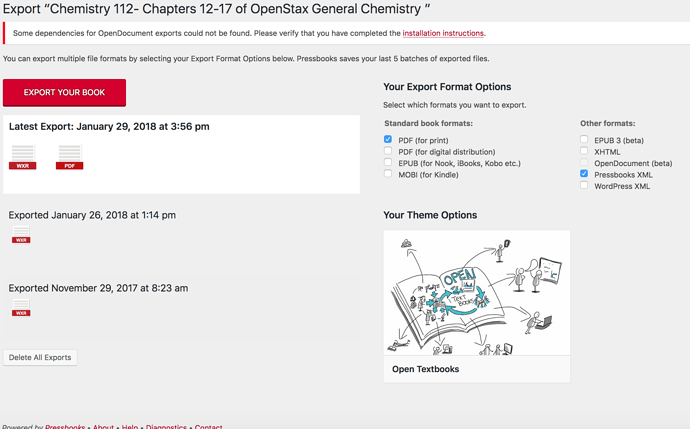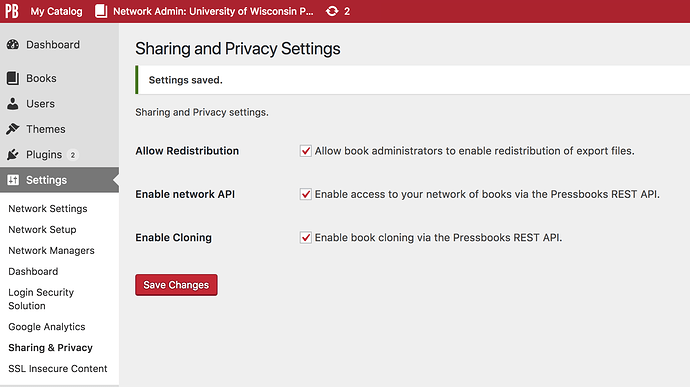Hello,
We used to be able to export in a number of formats - epub, xml, pdf. and then the export file was able to be downloaded from the front page of the book. That is no longer the case and now in order to download the export we have to go to the admin. page to see the links to exports. Is this something that we can fix on our end or…thanks for any info. you can share. Also we get this message which I’m attaching a screen shot of…
Hi @jel141 - the “Share Latest Export Files” option should be located under “Settings” --> “Sharing & Privacy” on your book. If you don’t see it there, it needs to first be activated at the network level so you’ll have to contact your network admin.
As for the message, again, you’ll need to speak to your network admin to sort that out!
Hi Julie–we’re using the same host, so this should be relevant for you as well. As a network admin, you can go to the the network admin page and click ‘Settings’->‘Sharing & Privacy’. You can get there directly by visiting: https://psu.pb.unizin.orgwp-admin/network/settings.php?page=pressbooks_sharingandprivacy_options.
The first option Allow Redistribution there is the crucial one for this!
Thanks so much Steel!