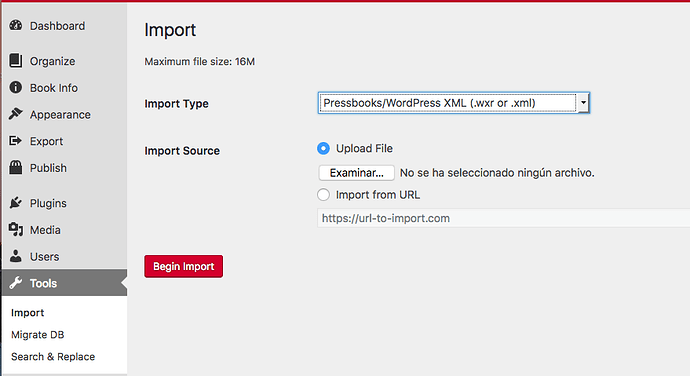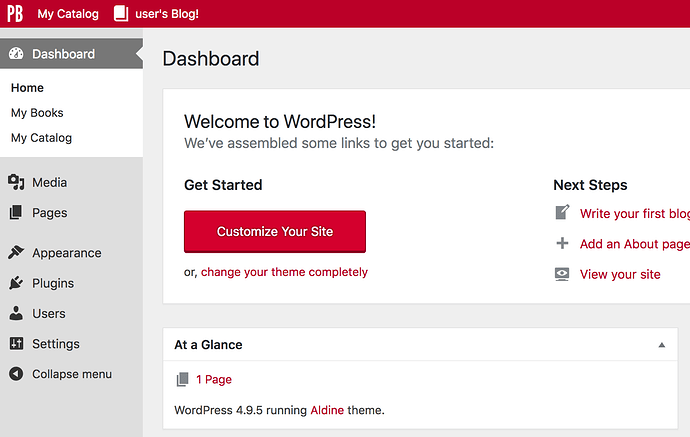I’m diving back into Pressbooks for the first time since 2012. (!) I’m trying to import an existing WP site into my new self-hosted Pressbooks 5.2.1 installation so I can start testing features like cloning–but I have no Tools menu, and I don’t see any other Import or Export menu items. Am I missing something obvious?
An existing WP site?
the import tools are here
If your book/site is one of the available Types, the content would be imported.
Hi @sleary! Are you in a newly-created book or the root site? If you’re in the root site (eg https://yourdomain.com/wp-admin/) that menu won’t appear. If you create a new book and navigate to the book’s dashboard you should see the Tools menu.
I know I should, but I don’t! It’s a new multisite install with Pressbooks, All-in-One WP Migration, and mPDF network active. No Tools at all, even if I install the WordPress importer. Here’s the Dashboard of the first book:
Hi @sleary, that’s the root site (the front page of your network) as opposed to a book. Under the My Catalog menu, choose Add A New Book and you will find the Import menu there:

I knew it was something obvious! Thanks, everyone.