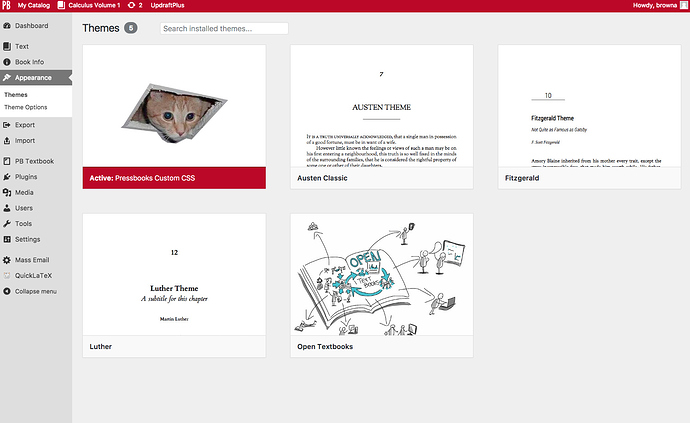Greetings:
I know there was quite a bit of path changes for Pressbooks themes. I upgraded our instance to 4.01 and also upgraded the themes per the instructions https://docs.pressbooks.org/upgrading/
Please advise if we need to roll back Pressbooks, re-upgrade, reinstall themes, if we can install and properly access the older book themes, et cetera
We are running into the following issues:
"I created a new book in PressBooks to test a math book from another source, and when I went to activate the Custom CSS theme, the editor wouldn’t appear. See the screenshot–custom css is active, but in the Appearance menu no “Edit CSS” option appears.
When I compared it to another book, it looks like this Custom CSS theme is version 0.1.1 while the other books remain on version 0.1, which is working fine.
This the newly created book where the old version is not an option: https://milnepublishing.geneseo.edu/calc-test/wp-admin/themes.php
I compared it to the Logic text, where it is working properly: https://milnepublishing.geneseo.edu/concise-introduction-to-logic/wp-admin/themes.php"