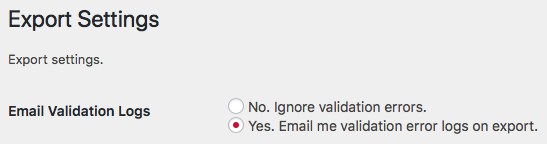We have a user who has been adding images to their books by uploading them to a Box (cloud storage) account and then using the insert from URL option in Pressbooks to add them to their book. The book looks just fine on the public web, but the images aren’t being included in PDF exports. The author writes: “This is counter to my experience with WordPress instances that I’m working with - and specifically the alternative “blog to book” workflows. Here, the items - the graphics - are placed in line. … I hesitate to proceed further, worried that I might be building an extra or redundant library of images in PressBooks. I’d prefer to simply attach the URLs to the actual image in Box.”
Two quick questions:
- Is this expected behavior?
- Is the best/only way to include these images in the PDF export uploading all images to their Pressbooks media library and reinserting them in the text?