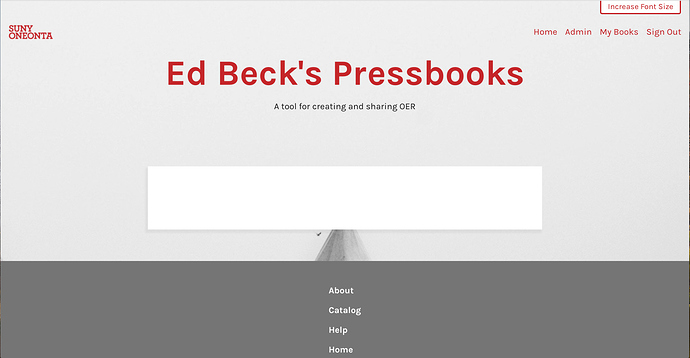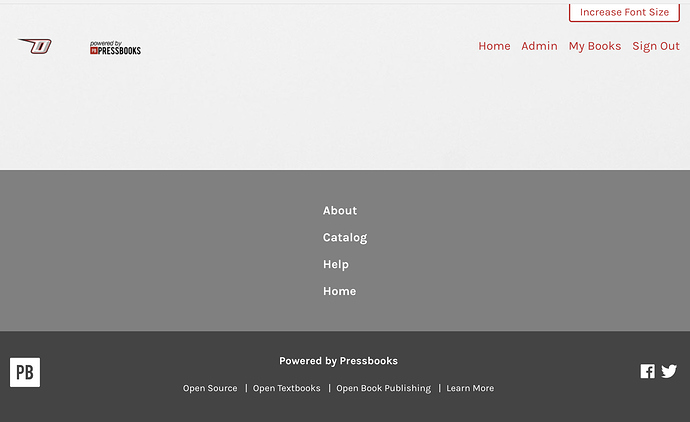I upgraded to the latest version of Pressbooks Aldine, and I had a white box that I was having trouble making go away.
I figured out that I must have had some whitespace in my homepage and that it was causing that white box to appear.
I tried to delete all of the text and the HTML code, and the white box was still appearing. That’s when I made the big mistake, and I deleted the entire page from my site, thinking it would just delete the box and everything in it.
It also deleted my site name and tagline, so my frontpage now looks like this.
Is there anyway to reassociate a page with the Aldine frontpage so I can get the elements I want back again? This is why you backup before you make any changes…