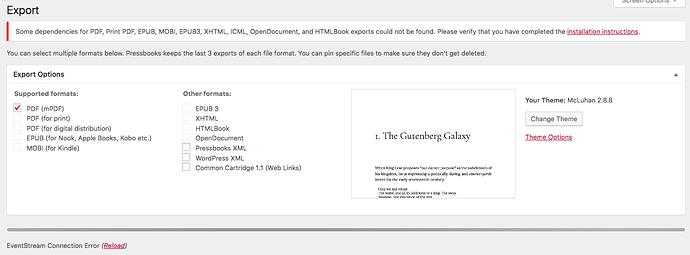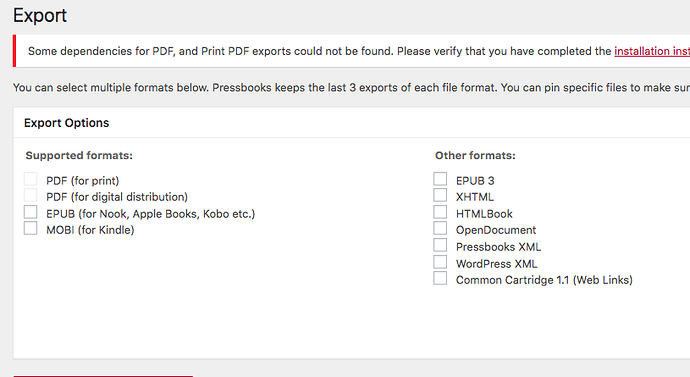Hello! Looking for some guidance with the dependencies config for Pressbook export options. I have a client that need exports for pdf and MOBI. If there is any more info someone would need to help, please let me know. Here is what I have so far.
-
Clean install of wordpress, clean install of Pressbooks.
-
mPDF via git on the command line, activated it in wordpress
(now I see a pressbooks-mpdf directory in wp-config/plugins) -
downloaded KindleGen tarball, unziped in wp-config/plugins
-
the server already has xmllint installed, so I used that path for the wp-config (listed below)
-
added the following lines to wp-config.php:
define( ‘PB_KINDLEGEN_COMMAND’, ‘/home/classicchapters/www/cgi-bin/kindlegen/kindlegen’ );
define( ‘PB_XMLLINT_COMMAND’, ‘/usr/bin/xmllint’ );
When we try to export a pdf, only the mPDF export option is available, is this correct? Should the others be available too? However, the main problem is that when we try to export pdf, we get the following error: “EventStream Connection Error” How do I correct this?
Kindlegen (MOBI) format is greyed out, cannot select it. Ive read a few other topics on the forum that say epubcheck is required for this to work. Is that correct?
If so, I placed the epubcheck files on in the servers cgi-bin, however, java is not available on the server. Is there an alternative to running epubcheck?
We have an option to upgrade the server package to get java. If we do that, is this as simple as placing this line in the wp-config?
define( ‘PB_EPUBCHECK_COMMAND’, ‘/usr/bin/java -jar /home/classicchapters/www/cgi-bin/epubcheck-4.2.1/epubcheck.jar’ );
…and then everything will work?
Many thanks in advance for your help. I have a feel we are very close to getting this to work, just a few pieces need to fall in place. If there is any more information you need, please let me know.
Thanks.