I have attached a video to help explain the Network SuperAdmin experience.
Expected to create a new book but ended up with a message that appears to be an error.
Yes, that’s because you have not enabled registration for your network. This is a core WordPress configuration error. https://codex.wordpress.org/Network_Admin_Settings_Screen#Registration_Settings
Since New book in main did not work for Network admin I found the same option in the listing that worked:
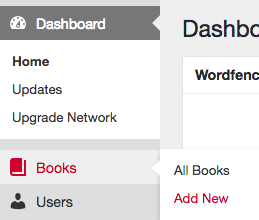
Two different Add New Books with very different results.
Thanks.
Cheers,
Steve
PS. a message link redirecting back from error to the page that works would be one option for those of use looking for a quick way to add new books to the site.
Yes, because one option is for users and the other is for administrator. So as administrator yo can do in such way, if i´m not wrong.
Thanks, I believe the menu items had different titles in the past which was less confusing for me.
Cheers,
Steve
