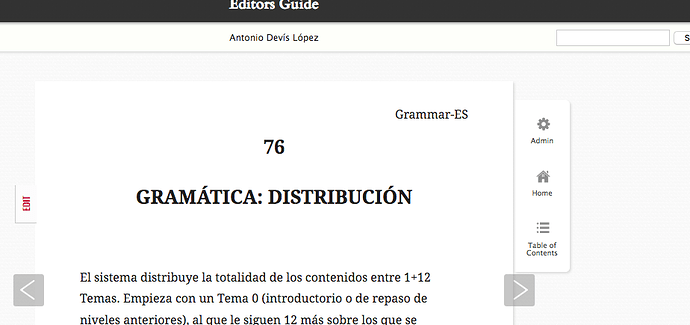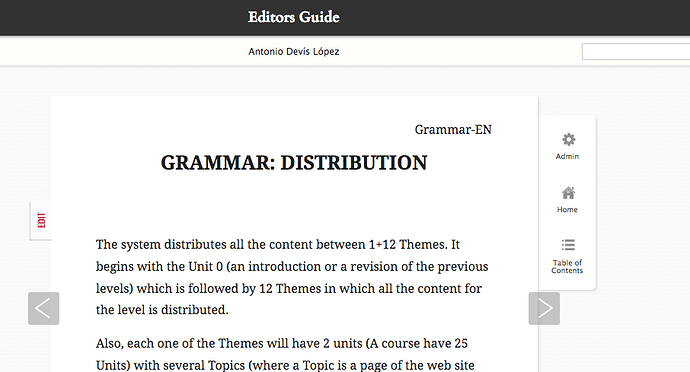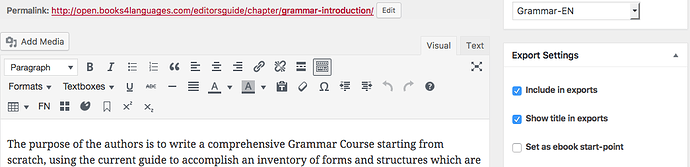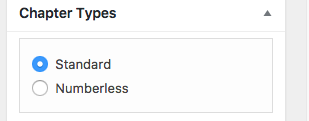With Display chapter numbers activate, some pages have numbers and some have not.
I´m not sure if you fix that in 3.9.7 but some pages in diferent chapters works in a different way. some chapters have the pages without numbers and some chapters with numbers.
@colomet Are the chapters without visible numbers set to be “Numberless Chapters” in the backend? That would cause the number to be hidden.
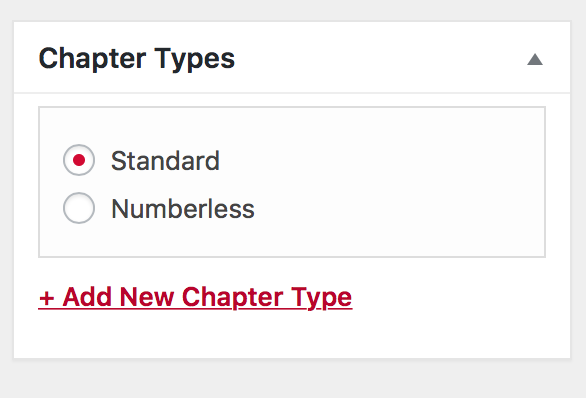
I found the chapter type like in the picture
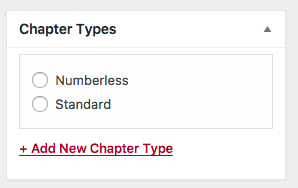
i did select Standard and save and nothing happen (I did clean the cache of the browser too)
Hi @colomet,
Are some of these chapters selected for export and some not? The function that is used to determine chapter numbering checks for chapters in the export index and then numbers the off accordingly. See here:
Any chapters that you wish to be numbered need to be marked for export.
Were the chapters that weren’t numbered marked for export?
yes, the chapters are all the time marked. For instance, chapter types use to be blank.
I am having the similar problem, When exporting book to PDF through Princexml, the page number displays on the start of the chapter, the page number does not display on the consecutive page…