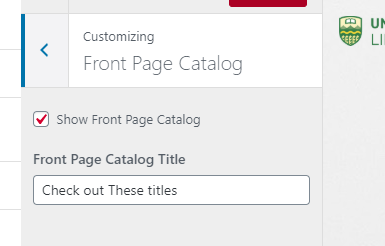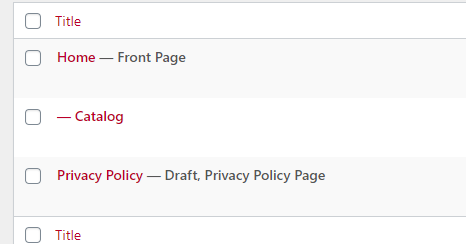Hi there,
Our site catalogue has disappeared. Books should be displayed on the home page, and the catalogue page selection displays the error " No Books Found"
Can be viewed here: https://pressbooks.library.ualberta.ca/
Site settings have been set to show catalog and I have double checked all books are checked to appear in the catalogue and the are set to public.
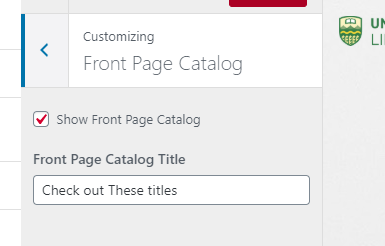
Here is what we are running:
PHP -> 7.4.2
WordPress -> 5.3.2
Pressbooks -> 5.13.0
Pressbooks McLuhan theme -> 2.9.2
Pressbooks Aldine theme -> 1.7.2
Any advice would be greatly appreciated.
Best wishes,
Michelle
What do you see from the root site’s admin dashboard under pages? I.e. https://pressbooks.library.ualberta.ca/wp-admin/edit.php?post_type=page? Has anyone edited the ‘catalog’ page there or changed its slug/permalink?
Hi Steel!
I think it all looks correct.
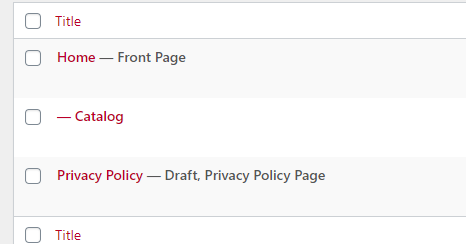
Catalog page permalink is: https://pressbooks.library.ualberta.ca/home/catalog/
We upgraded to 5.13 yesterday, but I can’t imagine that would have changed any settings (I didn’t see an issue on the test server).
Thanks very much for your time!
Hi Steel,
We fixed it by simply removing the settings, and then re-checking them. facepalm
Thanks so much for your time.
1 Like
Glad you found a solution. Running your own network can be tricky!