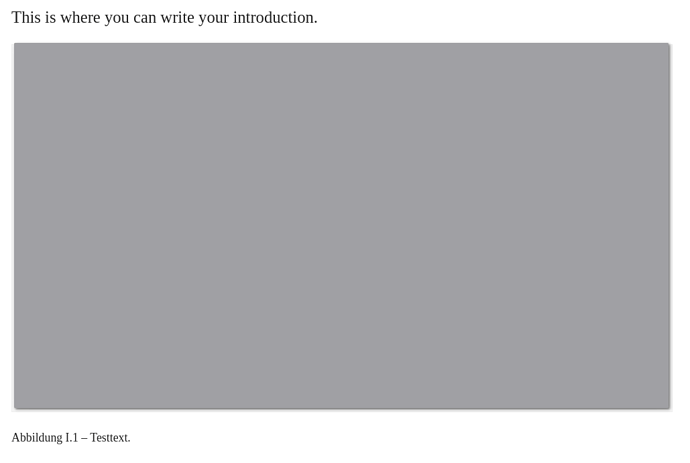I have a Pressbook in which I have set the book’s language to “English” (in “Book Info” configuration page), however, figure caption language remains “German”. I cannot find other means to affect the book’s language in the available settings (I have also set my personal language to “English”).
I have also tried to start with a clean slate but the issue remains - I cannot affect the figure caption language.
Looking into the manual gave no avail, I was not able to resolve this issue.
As you probably guessed, I am new to Pressbook’s but as far as I understand, it uses WordPress under the hood. For the latter there must be further templating options. Is this the right direction to look into? Do you have any other hints how to resolve it?
Thank you very much for your insights.
@MojoDojo There are a few places where book and user language can be set (https://guide.pressbooks.com/chapter/languages/), but it sounds like you’ve already tried adjusting those. can you share the URL of your book and screenshots of what the problem is so others can inspect the issue and potentially share useful ideas for solving your problem?
Dear SteelWagstaff,
thank you for your reply.
Indeed I tried these steps already, changing the book’s language does not yield the desired effect. I also tried to create a new book and face the same issue there. So I guess some underlying template (which I cannot access) overrides the book’s language setting.
In regards to sharing the book I will have to double check, I do not think it is meant to be public (otherwise I would have already provided the URL in the first post). You can find an exemplary screenshot (content greyed out) below.
…and the german isn’t even good german. “abbildung” (Figure) is a nominative and should be initial cap’s. – as should “german” in either language.
Just a FWIW…
@Jay_P_T can you share the diagnostics page for this book at least? Log in to the book dashboard and click the ‘diagnostics’ link from the footer – should take you to a page with the URL https://YOURBOOKURL/wp-admin/options.php?page=pressbooks_diagnostics. The contents from that page are what we need here.
There may also be errors in the German translation for Pressbooks or its associated themes, since those were provided via the open source community and are only as good as those volunteer contributors make them. You can review/submit corrections using Transifex: Pressbooks localization (click the ‘help translate Pressbooks’ button, create an account, find the relevant project & language files and submit your suggestions)
Although I, too, experienced the “locked into German” problem where all of my English was flagged as an error, I gave up and just kept working. My comment was an aside as to the inaccuracy of the problem MojoDojo raised. I’m having trouble enough getting PB to do my own book, and I was just adding an “amen” to what he/she said re: German where German shouldn’t be. I’m not about to venture off into corrections of the German. There’s Langenscheidt’s for that.
As for some diagnostics page, I don’t have a clue. As it is I’m running on a public library-sponsored wing-and-a-prayer version of Pressbooks and have little or no access to bells/whistles things like diagnostics–or Hypothesis–or the Pressbooks Catalog Feature–or…etc., etc., I don’t think I’d be much help to you. I’m still trying to figure out why my “exportation” of my own book has no T/C or figure list when I’ve already plugged in the requisite tags according to the (hopefully soon corrected) PB UG.
Sigh…
Better late than not, but I corrected my own issue with everything in English being flagged as German language errors when I reselected the already 'US English" setting right back to “US English”. Voila…no more “German” errors. Something in Pressbooks doesn’t believe the correct setting until it’s reselected, I guess.
FWIW…
J. in CO
Nice to hear @Jay_P_T – I think we may have some kind of caching issue with language metadata and book homepage display. See Some localized strings don't update until book info is saved a second time · Issue #2359 · pressbooks/pressbooks · GitHub I hope we’re able to fix it soon but glad you were able to find a resolution.