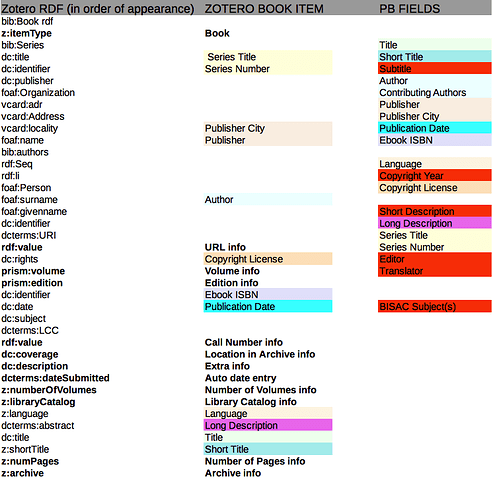Current PB book webpages (i.e., a chapter page) do not provide bibliographic information to Zotero. Does this mean that a WP COinS plugin could be used, or is there another way to have bibliographic information available on all pages for Zotero?
Can you give us some more information? E.g. a link to Zotero specifications, or the plugin you are talking about? I expect there’s some metadata we would need to be including for Zotero, but I would guess the plugin you mention won’t work out of the box.
According to Zotero (https://www.zotero.org/support/import_formats) it can import different formats, with support from many Zotero fields (https://www.zotero.org/support/kb/field_mappings).
However, Zotero has its own RDF with schema/ontology documentation that I have not found on the Zotero site (perhaps buried in https://github.com/zotero). It appears that COinS is popular as per Zotero document (https://www.zotero.org/support/dev/exposing_metadata).
WP plugins recommended by Zotero are mostly COinS: https://www.zotero.org/support/plugins#wordpress
However, not sure if any of these plugins work in PB.
The relationship between Open URL and COinS looks promising.
Some net discussions point to Zotero developing toward the Bibliographic Ontology specification (http://bibliographic-ontology.org/specification) from http://bibliontology.com (1).
An example Zotero enhancement from the Bibliographic Ontology:
http://bibliographic-ontology.org/content/enhanced-example-above-zotero-example
An example RDF that may not be accurate for Zotero, but it is all I could find at this time:
According to Mastering Zotero (https://zotero-manual.github.io/zotero-manual/adding-items), embedded metadata that works with Google/Highwire (https://scholar.google.com/intl/en/scholar/inclusion.html#indexing) will work with Save in Zotero. Mastering Zotero asserts that Google/Highwire spec produces a more complete result in Zotero than COinS (which I concur).
Zotpress (https://wordpress.org/plugins/zotpress/) looks promising and would be useful for Zotero users in PB.
Refs:
(1). https://forums.zotero.org/discussion/29807/zotero-rdf-documentation ; https://sourceforge.net/p/biblatex-biber/feature-requests/1/
We are working with a plugin about metadata and we can say we did finish the prototype.
Now we whant to extend the plugin for google schoolar. We did use schema for google and now we do not know wich type of language to use for google schoolar (we are thinking to use DC but google do not recomend because is a too short vocabulary). As Zotero can work with google schoolar (but is a litle more complicate to uderstan because is longer ) maybe we could integrate
If you tell me wich properties from Zotero we need and the relationship whit the fields of Book info page of PB. We will do for you
The fields of Book info page have a code in the next link
https://github.com/Books4Languages/pressbooks-metadata/blob/master/pressbooks-metadata/docs/SchemaPlace.md
Where the metadata should be?. Just in the book cover, in any single page of the book?
and also, are there properties for the full multisite installation?
Metadata for a book needs to be in all formats, including the HTML. Each webpage of a book can be considered bibliographic (citation capable) content.
Can zotero to read https://bib.schema.org/ ?
That is the minimum vocabulary that you need?
Is https://bib.schema.org/ a general use area for development of vocabulary? Whereas http://bibliographic-ontology.org/specification is a very specific application?
Perhaps this URL will help?
https://www.zotero.org/support/import_formats
The main issue for Zotero endusers is that a COinS embedded metadata on a webpage produces less complete data (in Save to Zotero) than other metadata formats (i.e., Google, or www.zotero.org/support/import_formats)
If I had to choose a WP plugin for getting bibliographic data from Zotero, then Zoteropress could work (but it is not as well integrated into PB as PBTextbook plugin).
From an ontology I prefer http://bibliontology.com/specification.html
However, I recognize that Google Scholar needs to be able to read the HTML metadata.
I use to be a lilte lost in that topic. Shema between RDF … to many ways to do the same. Maybe we just need to choose one and to use it. As we have the base, to extend into another vocabulary should not be long.
that is RDF, the one I know I read the most. We could use it.
Could you tell me wich properties do you need?
That is the issue for extending our plugin to zotero too
I am using Protege (http://protege.stanford.edu/products.php#desktop-protege) to examine the properties from https://raw.githubusercontent.com/structureddynamics/Bibliographic-Ontology-BIBO/master/bibo.owl
The entities are extremely complex. Therefore I have gone to the source of Zotero as a guide, rather than an external source. Note that Zotero xmlns points /net/biblio#
A book citation based on Zotero RDF (exported sample from Zotero 4.0.2):
<rdf:RDF
xmlns:rdf="http://www.w3.org/1999/02/22-rdf-syntax-ns#"
xmlns:z="http://www.zotero.org/namespaces/export#"
xmlns:dcterms="http://purl.org/dc/terms/"
xmlns:dc="http://purl.org/dc/elements/1.1/"
xmlns:bib="http://purl.org/net/biblio#"
xmlns:vcard="http://nwalsh.com/rdf/vCard#"
xmlns:foaf="http://xmlns.com/foaf/0.1/"
xmlns:prism="http://prismstandard.org/namespaces/1.2/basic/">
<bib:Book rdf:about="urn:isbn:ISBN%20info">
<z:itemType>book</z:itemType>
<dcterms:isPartOf>
<bib:Series>
<dc:title>Series info</dc:title>
<dc:identifier>Series number info</dc:identifier>
</bib:Series>
</dcterms:isPartOf>
<dc:publisher>
<foaf:Organization>
<vcard:adr>
<vcard:Address>
<vcard:locality>Place info</vcard:locality>
</vcard:Address>
</vcard:adr>
<foaf:name>Publisher info</foaf:name>
</foaf:Organization>
</dc:publisher>
<bib:authors>
<rdf:Seq>
<rdf:li>
<foaf:Person>
<foaf:surname>Lastname</foaf:surname>
<foaf:givenname>Firstname</foaf:givenname>
</foaf:Person>
</rdf:li>
</rdf:Seq>
</bib:authors>
<dc:identifier>
<dcterms:URI><rdf:value>URL info</rdf:value></dcterms:URI>
</dc:identifier>
<dc:rights>Rights info</dc:rights>
<prism:volume>Volume info</prism:volume>
<prism:edition>Edition info</prism:edition>
<dc:identifier>ISBN ISBN info</dc:identifier>
<dc:date>Date info</dc:date>
<dc:subject>
<dcterms:LCC><rdf:value>Call Number info</rdf:value></dcterms:LCC>
</dc:subject>
<dc:coverage>Location in Archive info</dc:coverage>
<dc:description>Extra info</dc:description>
<dcterms:dateSubmitted>2015-12-01</dcterms:dateSubmitted>
<z:numberOfVolumes>Number of Volumes info</z:numberOfVolumes>
<z:libraryCatalog>Library Catalog info</z:libraryCatalog>
<z:language>Language info</z:language>
<dcterms:abstract>Abstract area</dcterms:abstract>
<dc:title>Title of test book</dc:title>
<z:shortTitle>Short Title info</z:shortTitle>
<z:numPages>Number of Pages info</z:numPages>
<z:archive>Archive info</z:archive>
</bib:Book>
</rdf:RDF>Sorry for my missundestanging of the topic. But that file is not with different vocabularies?
xmlns:rdf=“http://www.w3.org/1999/02/22-rdf-syntax-ns#”
xmlns:z=“http://www.zotero.org/namespaces/export#”
xmlns:dcterms=“http://purl.org/dc/terms/”
xmlns:dc=“http://purl.org/dc/elements/1.1/”
xmlns:bib=“http://purl.org/net/biblio#”
xmlns:vcard=“http://nwalsh.com/rdf/vCard#”
xmlns:foaf=“http://xmlns.com/foaf/0.1/”
xmlns:prism=“http://prismstandard.org/namespaces/1.2/basic/”>
rdf, z, dcterms, dc, bib, vcard, foaf, prism
Where did you find that file? did you export that data from one file you find online?
maybe the creators of the site where you find that file did use several vocabularies and zotero to integrate in one place. We need to focus in one vocabulary and in the future to extend to more if is necesary.
If you give me something more simple. Like one vocabulary and from that vocabulary you choose the fields we need (and for a future update the rest of the fields). We can handle in a few days.
As long as the fields you need are also for google schoolar, we have no problem.
PB Book Info fields do not include everything that Zotero Book entity fields have.
The main items missing from PB are the item type - book and URL permalink. Edition and volume info do not exist in PB Book Info. If Zotero recognized that the page was from a book type and the permalink, would be a good start. The edition is more complicated because there is no field yet in PB Book Info (although I wish there was).
For reference in comparing fields:
Zotero RDF (in order of appearance) ZOTERO BOOK ITEM PB FIELDS
bib:Book rdf
z:itemType Book
bib:Series Title
dc:title Series Title Short Title
dc:identifier Series Number Subtitle
dc:publisher Author
foaf:Organization Contributing Authors
vcard:adr Publisher
vcard:Address Publisher City
vcard:locality Publisher City Publication Date
foaf:name Publisher Ebook ISBN
bib:authors
rdf:Seq Language
rdf:li Copyright Year
foaf:Person Copyright License
foaf:surname Author
foaf:givenname Short Description
dc:identifier Long Description
dcterms:URI Series Title
rdf:value URL info Series Number
dc:rights Copyright License Editor
prism:volume Volume info Translator
prism:edition Edition info
dc:identifier Ebook ISBN
dc:date Publication Date BISAC Subject(s)
dc:subject
dcterms:LCC
rdf:value Call Number info
dc:coverage Location in Archive info
dc:description Extra info
dcterms:dateSubmitted Auto date entry
z:numberOfVolumes Number of Volumes info
z:libraryCatalog Library Catalog info
z:language Language
dcterms:abstract Long Description
dc:title Title
z:shortTitle Short Title
z:numPages Number of Pages info
z:archive Archive info
We did extend in our plugin some or all those fields. And some more. We will use teh minimum in the next release and in the future we can extend it.
thanks
The one is not possible for now is the number of pages. As it depen of the configuration of the export (a4, a5, typo…) and the updates with the content. To have a cell for such data will be wrong many times. We believe is better not to have it.
What do you think?