I have downloaded Kindlegen from (https://kindlegen.s3.amazonaws.com/Readme.txt) and unpacked it. I am not very clear on what to do next after unpacking. Appreciate some guidance…
Thank you @dac.chartrand I could not sort this with the link you have given.
I have root directory, under this I have created an another directory called “kindle” . I have unzipped the kindlegen files under this directory. I could not achieve the next step. Following is the screen shot. Hope you could guide.
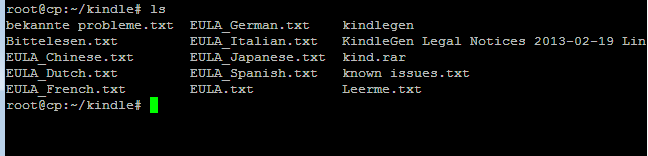
kindlegen is the executable. From that directory, type
./kindlegen
To run it. Does it work? Do you see something like:
*************************************************************
Amazon kindlegen(Linux) V2.9 build 1028-0897292
A command line e-book compiler
... snip ...
If not then type chmod +x kindlegen and try again.
Next type pwd This will give you /the/full/path/to/kindlegen directory. That’s just the directory, so whatever the output is add your executable to the end ie. /the/full/path/to/kindlegen/kindlegen and use this path in your Pressbooks configuration
Next, does your webserver let you run apps from that directory? Probably not. Re-read the link I posted and wherever it says ‘vscode’ think ‘kindlegen’. Set the correct permissions. Etc.
This is all pretty typical unix stuff and none of it is related to Pressbooks so hopefully I’ve given you enough info so that you can go to a search engine and look around?
Regards,
Thanks a ton @dac.chartrand, I could pulled up with those guidance…