Is add new user by admin disabled in the newer version.
I see only the option of adding existing user.
Networsk settings
But I still get the option of adding only existing users, could not add new users
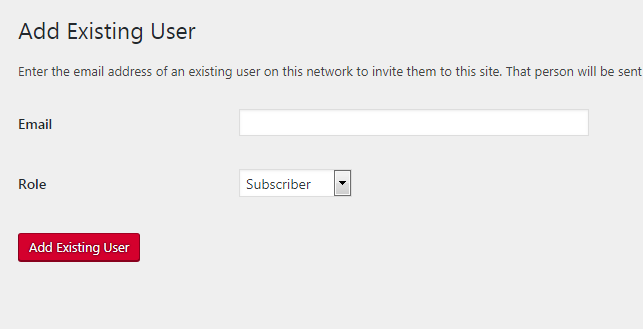
What I used to have
Is add new user by admin disabled in the newer version.
I see only the option of adding existing user.
Networsk settings
But I still get the option of adding only existing users, could not add new users
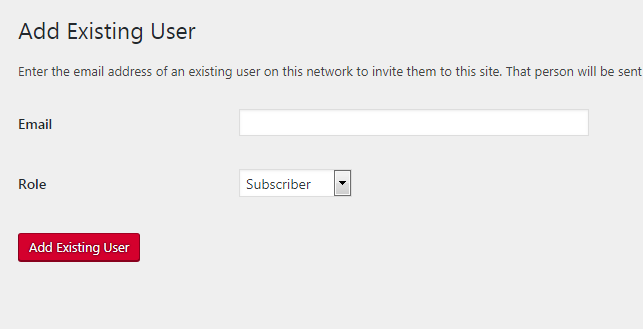
What I used to have
We haven’t made any changes to user management in Pressbooks; maybe this is a change in WordPress 5.0. What version of WordPress are you running? Are you running other plugins?
Thank you @ned for the reply. We do not run any other plugins. I think the wordpress is 5.0.
Here’s a couple screenshots.
Pressbooks 5.6.2 / WordPress 4.9.8:
Pressbooks 5.6.2 / WordPress 5.0.0:
I can’t reproduce your issue, sorry.
Super admin can add new user, but admin can only add existing user. My version is Wordpress 5.0. and pressbook 5.6.2.
Screenshot for admin user
Sreenshot for super admin
That is correct. Only super admins can create new users. That’s how WordPress works.
Admin can still add new user in wordpress 4.9.8 and pressbook 5.6.2.
To overcome this issue we ask the user to register first and add them as existing user, though a bit of cumbersome .
I don’t think that’s correct. I’m testing this with WordPress 4.9.8 logged in as a book admin (not super admin) and I can’t register a new user from the book dashboard.
I can’t reproduce this. Just created a brand new network on WordPress 4.9.8 with a book admin user and I do not see the “Add New User” section.
Please send the full output of the “Diagnostics” page.
I have checked with the older version of wordpress and following is the result.
Wordpress 4.9.8 and Pressbook 5.6.2 -Book admin can add new user
Wordrepss 5.0 and pressbook 5.6.2 - Book admin could not add new user and only super admin can add new user.
Please, provide the FULL diagnostics output. Visit the Diagnostics link at the bottom of the admin screen in both installations and copy/paste the contents (you can change URLs if you need to). Also, please verify that the Network Admin → Settings → Registration configuration is the same for both networks.
Sorry, @johnpeterm, can’t help you any further.