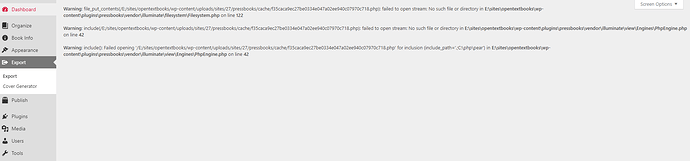Hi everyone,
I got the following error message under the Export menu. We haven’t even installed any dependencies yet. It sounds like we don’t have a file that we are supposed to have? Appreciate any pointers that you may have! Thank you!
Warning: file_put_contents(/E:/sites/opentextbooks/wp-content/uploads/sites/27/pressbooks/cache/f35caca9ec27be0334e047a02ee940c07970c718.php): failed to open stream: No such file or directory in E:\sites\opentextbooks\wp-content\plugins\pressbooks\vendor\illuminate\filesystem\Filesystem.php on line 122
Warning: include(/E:/sites/opentextbooks/wp-content/uploads/sites/27/pressbooks/cache/f35caca9ec27be0334e047a02ee940c07970c718.php): failed to open stream: No such file or directory in E:\sites\opentextbooks\wp-content\plugins\pressbooks\vendor\illuminate\view\Engines\PhpEngine.php on line 42
Warning: include(): Failed opening ‘/E:/sites/opentextbooks/wp-content/uploads/sites/27/pressbooks/cache/f35caca9ec27be0334e047a02ee940c07970c718.php’ for inclusion (include_path=’.;C:\php\pear’) in E:\sites\opentextbooks\wp-content\plugins\pressbooks\vendor\illuminate\view\Engines\PhpEngine.php on line 42