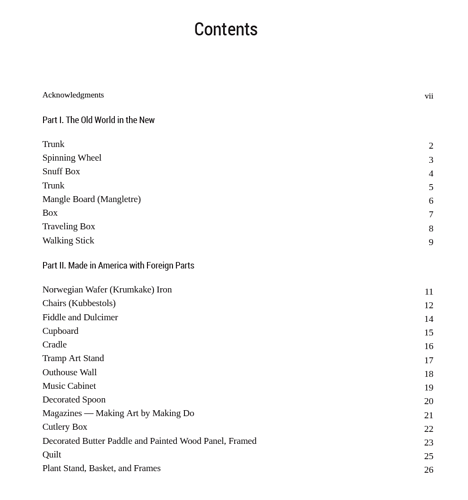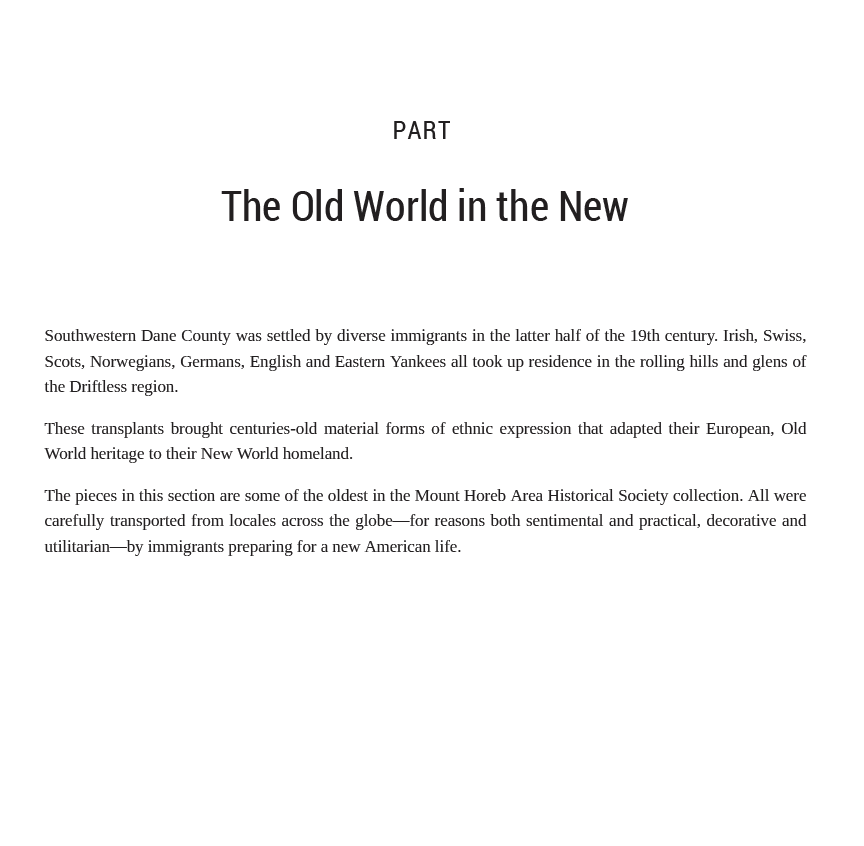We’re just preparing a PDF export for printing, and have noticed something very odd. The part #s have disappeared from the Part pages. They appear in the table of contents, but not the actual part sections. Examples below: ToC (with Part I, etc. as desired)
Sample part page (missing the roman numeral)
Any idea where these have gone and how to get them back? I’m using the Custom Pressbooks CSS theme (imported the Open Textbook theme and made some modifications, but nothing that should have affected the display of the part #s I don’t think). @ned or anyone else knowledgeable about outputs/themes have any bright ideas?