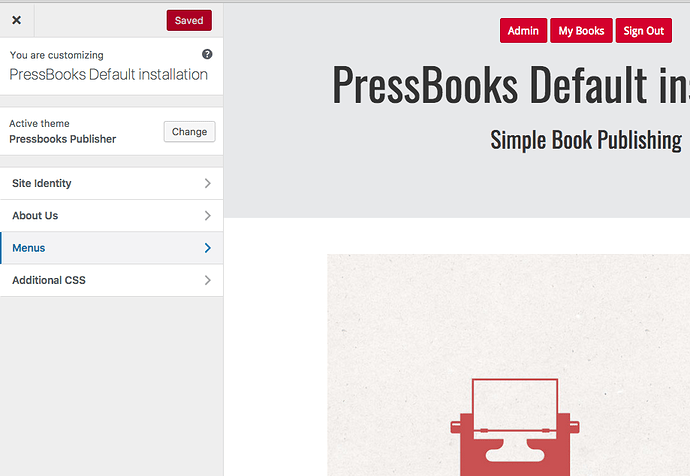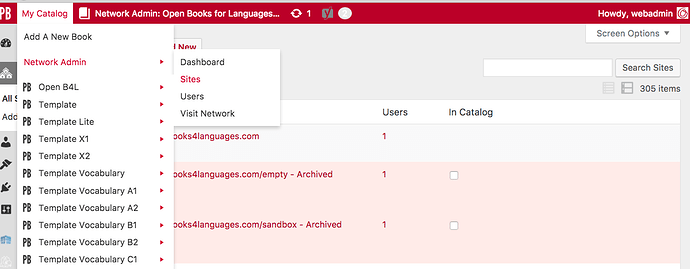Can we create menus in customizer in the root theme? if not, maybe we could hide the menu section in order to avoid misunderstandings.
I would love to see that. Or maybe give an option to choose a different theme for the startpage, which is more adaptable then the exisiting one.
You can use any theme you want for the root blog. Just install and activate as you would normally.
And is there an easy way to display the books? 
I meant: is there an easy way to display books in different themes.  Or do I need to create my own start-page in the frontend manually (which links then to the books).
Or do I need to create my own start-page in the frontend manually (which links then to the books).
Such options are for the default root theme of pressbooks. If you whant more advance features, you have to do it by yourself
We are going to start the creation of a new root theme soon. Something simple but with filters allowint to search and to see all the books much faster and simple.
See my post on the other topic which explains how books are loaded and displayed in our theme. You could use that same code to display them in your own theme.