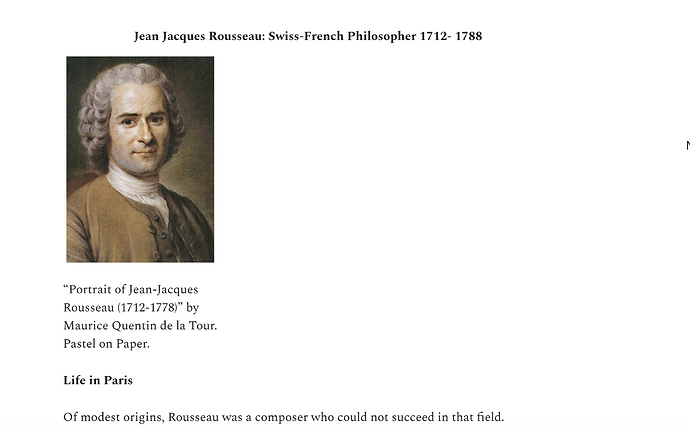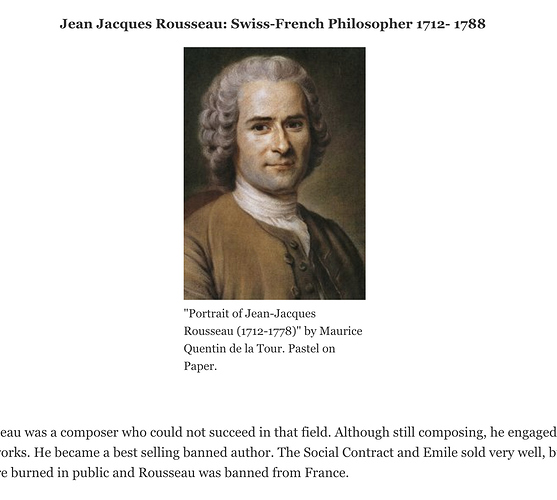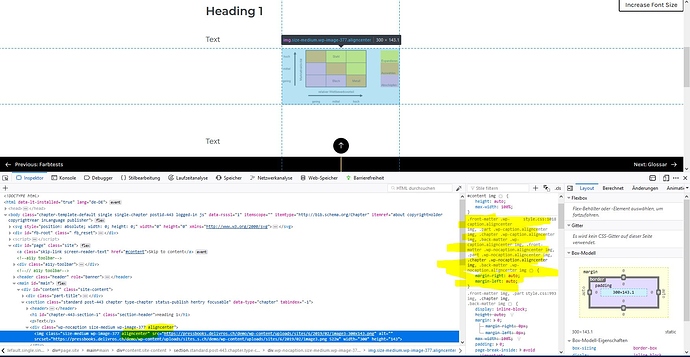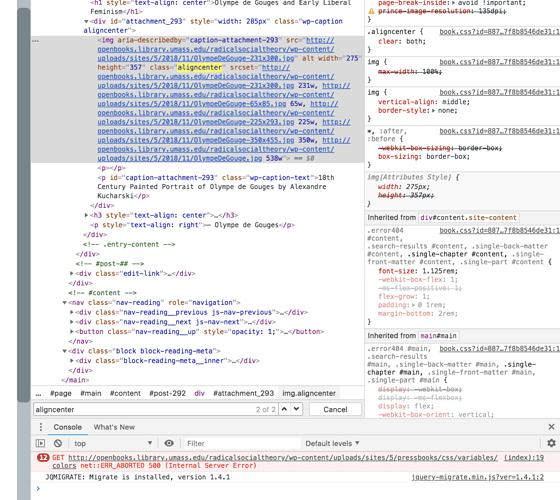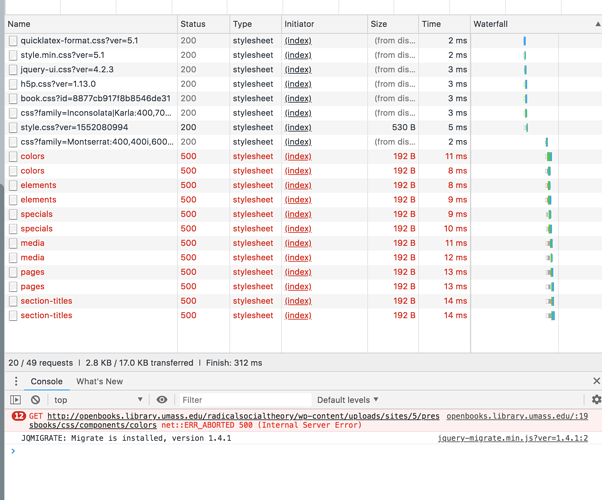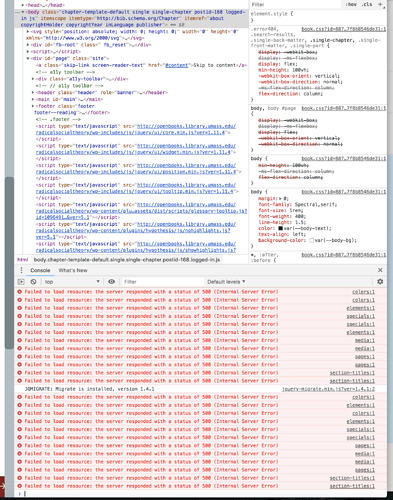Thanks Steel. Here is the diagnostics info from the Network Admin Dashboard and one of the books. (not sure there is a difference).
System Information
Root Blog Info
Root Blog ID: 1
Root Blog URL: http://openbooks.library.umass.edu/
Browser
Platform: OS X
Browser Name: Safari
Browser Version: 12.0.3
User Agent String: Mozilla/5.0 (Macintosh; Intel Mac OS X 10_12_6) AppleWebKit/605.1.15 (KHTML, like Gecko) Version/12.0.3 Safari/605.1.15
WordPress Configuration
Network URL: http://openbooks.library.umass.edu/
Network Type: Subdirectory
Version: 5.1
Language: en_US
WP_ENV: Not set
WP_DEBUG: Disabled
Memory Limit: 64M
Pressbooks Configuration
Version: 5.6.5
Root Theme: Pressbooks Publisher
Root Theme Version: 3.1.4
Pressbooks Dependencies
Epubcheck: Installed
Kindlegen: Not Installed
xmllint: Installed
PrinceXML: Not Installed
Saxon-HE: Installed
Must-Use Plugins
hm-autoloader.php: n/a
Network Active Plugins
H5P: 1.13.0
Hypothesis: 0.5.0
mPDF for Pressbooks: 3.2.4
Openstax Import for Pressbooks: 1.2.4
Pressbooks: 5.6.5
Textbooks for Pressbooks: 4.2.3
WP Designer: 2.2.2
WP QuickLaTeX: 3.8.6
Root Blog Active Plugins
H5P: 1.13.0
Hypothesis: 0.5.0
mPDF for Pressbooks: 3.2.4
Openstax Import for Pressbooks: 1.2.4
Pressbooks: 5.6.5
Textbooks for Pressbooks: 4.2.3
WP Designer: 2.2.2
WP QuickLaTeX: 3.8.6
Inactive Plugins
Akismet Anti-Spam: 4.1.1
Hello Dolly: 1.7
WordPress Easy SMTP: 1.1.2
Server Configuration
PHP Version: 7.2.15-0ubuntu0.18.04.1
MySQL Version: 5.7.25
Webserver Info: Apache/2.4.29 (Ubuntu)
PHP Configuration
Safe Mode: Disabled
Memory Limit: 256M
Upload Max Size: 2M
Post Max Size: 8M
Upload Max Filesize: 2M
Time Limit: 30
Max Input Vars: 1000
URL-aware fopen: On (1)
Display Errors: N/A
PHP Extensions
OPcache: Zend
XDebug: Disabled
cURL: Supported
cURL Version: 7.58.0
imagick: Not Installed
xsl: Installed
Here is one from the Women, Gender Studies book:
System Information
Book Info
Book ID: 6
Book URL: http://openbooks.library.umass.edu/introwgss/
Book Privacy: Public
Browser
Platform: OS X
Browser Name: Safari
Browser Version: 12.0.3
User Agent String: Mozilla/5.0 (Macintosh; Intel Mac OS X 10_12_6) AppleWebKit/605.1.15 (KHTML, like Gecko) Version/12.0.3 Safari/605.1.15
WordPress Configuration
Network URL: http://openbooks.library.umass.edu/
Network Type: Subdirectory
Version: 5.1
Language: en_US
WP_ENV: Not set
WP_DEBUG: Disabled
Memory Limit: 64M
Pressbooks Configuration
Version: 5.6.5
Book Theme: Open Textbooks
Book Theme Version: 2.1.5
Root Theme: Pressbooks Publisher
Root Theme Version: 3.1.4
Pressbooks Dependencies
Epubcheck: Installed
Kindlegen: Not Installed
xmllint: Installed
PrinceXML: Not Installed
Saxon-HE: Installed
Must-Use Plugins
hm-autoloader.php: n/a
Network Active Plugins
H5P: 1.13.0
Hypothesis: 0.5.0
mPDF for Pressbooks: 3.2.4
Openstax Import for Pressbooks: 1.2.4
Pressbooks: 5.6.5
Textbooks for Pressbooks: 4.2.3
WP Designer: 2.2.2
WP QuickLaTeX: 3.8.6
Book Active Plugins
H5P: 1.13.0
Hypothesis: 0.5.0
mPDF for Pressbooks: 3.2.4
Openstax Import for Pressbooks: 1.2.4
Pressbooks: 5.6.5
Textbooks for Pressbooks: 4.2.3
WP Designer: 2.2.2
WP QuickLaTeX: 3.8.6
Inactive Plugins
Akismet Anti-Spam: 4.1.1
Hello Dolly: 1.7
WordPress Easy SMTP: 1.1.2
Server Configuration
PHP Version: 7.2.15-0ubuntu0.18.04.1
MySQL Version: 5.7.25
Webserver Info: Apache/2.4.29 (Ubuntu)
PHP Configuration
Safe Mode: Disabled
Memory Limit: 256M
Upload Max Size: 2M
Post Max Size: 8M
Upload Max Filesize: 2M
Time Limit: 30
Max Input Vars: 1000
URL-aware fopen: On (1)
Display Errors: N/A
PHP Extensions
OPcache: Zend
XDebug: Disabled
cURL: Supported
cURL Version: 7.58.0
imagick: Not Installed
xsl: Installed
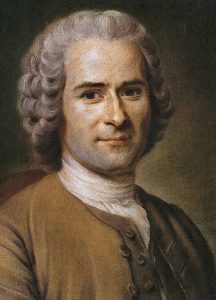 .[/caption]
.[/caption]