Hi all - I’m seeing an issue in my TOC where the font size is bigger than it should be. It looks like there is a class fontsize being added to the body tag due to a cookie being set in the a11y.js file for the pressbooks theme createCookie("a11y-larger-fontsize","1"). Searching through the code it looks like this is toggled on and off in the file content-accessibility-toolbar.php but for the life of me I cannot figure out how to get this toolbar to show in WP. I feel like I am losing my mind a bit. There is a chance that my cookies are somehow borked in my browser and something got set - but seeing that this file is actually setting cookies and it seems to potential be in use… if anyone has more insight here would really appreciate it.
FYI I did just erase the cookie and the font size reset - but am still confused and curious about how this was set via Pressbooks…
Hi Bess,
You didn’t say which version you are running or where your book is hosted, but current major versions (Pressbooks > 5, McLuhan > 2, both released in Q1 of 2018) should have this button in the top right corner:
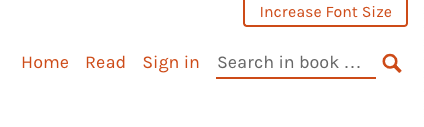
If you are running an older version, we identified a bug on subdirectory networks which would cause the setting from one book (or the root site) to affect all books on the network. This was resolved in https://github.com/pressbooks/pressbooks-book/pull/138.
Thanks for the reply! Yeah hah - the version would have helped here in the description. I’m on PB 5.5.0, but using Luther with another custom theme on top of that. Wasn’t using McLuhan (as far as I know, can’t remember if this is part of PB 5.5.0). I couldn’t get the source of the problem - but I did clear the cookie and haven’t seen any issues. Will keep this issue open in case someone else happens to stumble on it - but doesn’t seem reproducible at this point.